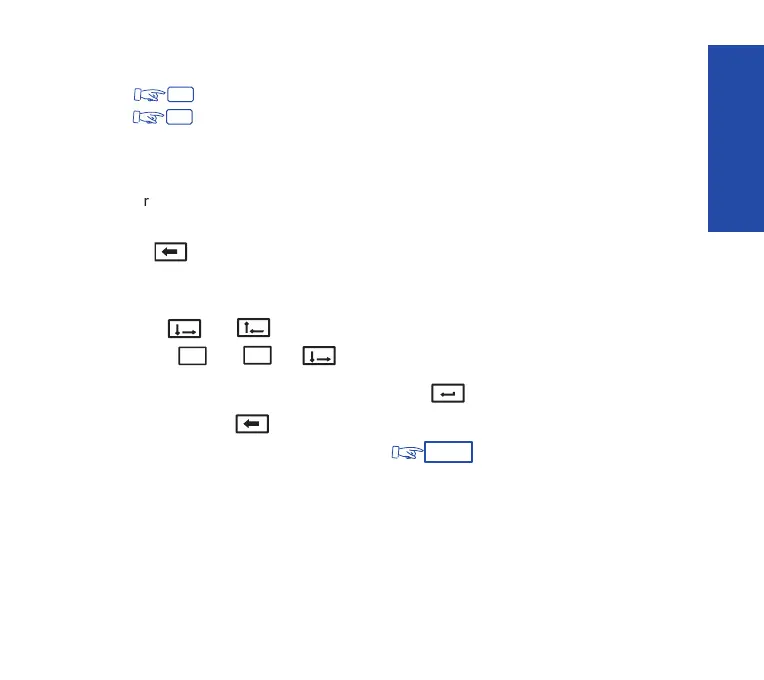31
CC AA LL LL SS
(b) If the name entry has one space (i.e. two words), you are offered two search
options: Name (last name) or Name&F (last name & first name)
for last name search, or
for last name/first name search.
(c) If the name entered contains two spaces (i.e. three words), the search is
automatic - based on Name&F.
(2)
RReevviieeww
rreessuullttss
: When the search is complete, search results are displayed:
(a) If the search is unsuccessful, the display suggests that the criteria be modified
using key
(b) On successful searches, the system offers the first name found and indicates
the number of matching records: Smith John 01/05
(i) Press or to scroll through the names found
(ii) Press or + to display the number for the name offered.
(3) When the required name is displayed, press to call the number.
Note: During entry, press (Backspace) to correct errors
This process can be interrupted, at any time, by
