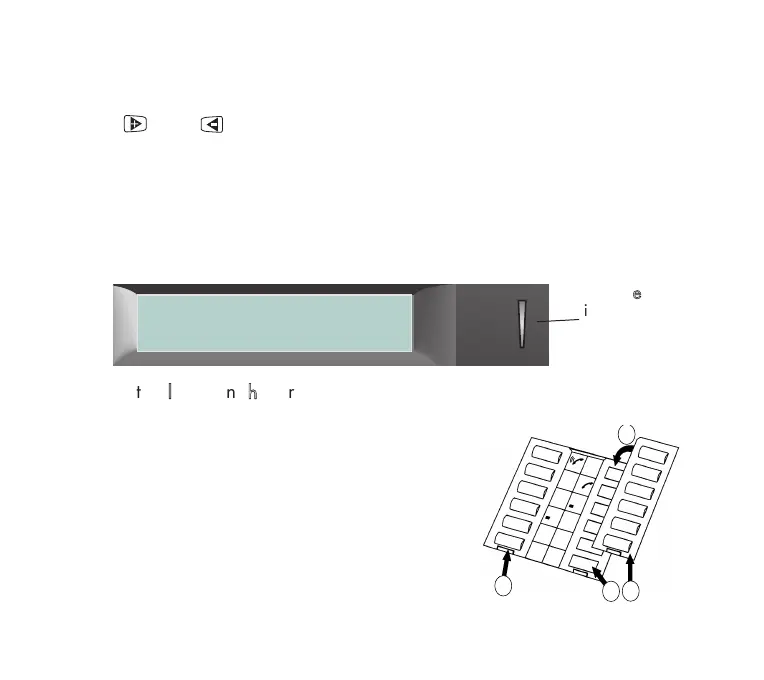6
DDiissppllaayy
Your terminal can display several pages of information. If there are multiple pages,
the "
>>
" symbol appears on the right side of the display. To move from page to page,
use the and keys.
When your terminal is idle
, the display gives you information on the state of the terminal
(e.g., that forwarding has been programmed), or the date and time if nothing has been
programmed.
During a call
, the display gives you information about your party or the
current conversation.
IInnssttaalllliinngg
tthhee
llaabbeell
oonn
tthhee
tteerrmmiinnaall
A printed label is supplied with the terminal. Insert this
label under the key cover for each block of keys.
