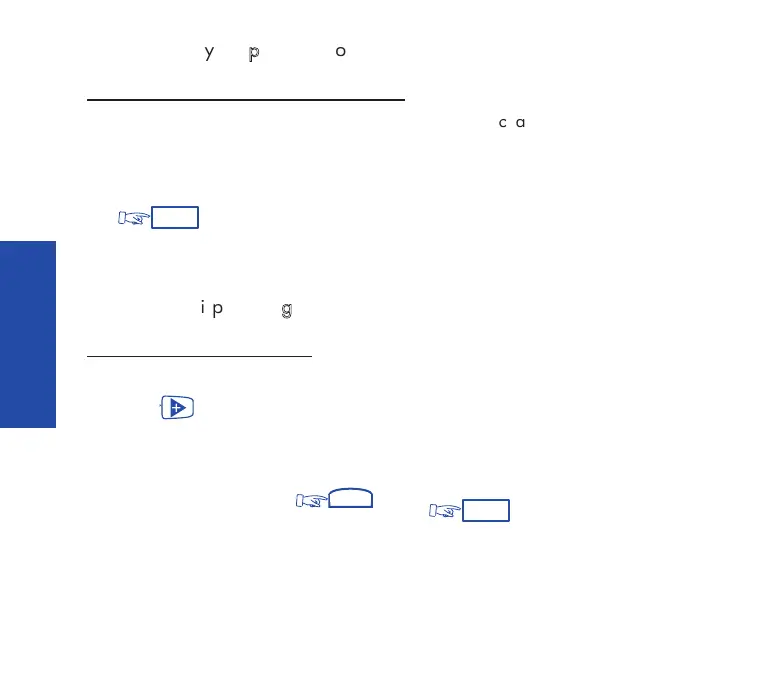38
PPrrooggrraammmmiinngg
yyoouurr
ppeerrssoonnaall
ccooddee
To choose or change your personal code:
(1) Dial the appropriate feature code for
PPaasssswwoorrdd
--
cchhaannggee
(2) Dial your (default) or existing personal code
(3) Dial the new code, then dial your new code again to confirm it. Each digit of
the code is indicated by an asterisk (****).
(4)
Note: The default personal code for your terminal is 0000.
CChhoooossiinngg
aa
ddiissppllaayy
llaanngguuaaggee
To select a display language:
(1) Dial the "Language" feature code:
Press to scroll through the languages available on your system.
(For example, American English, French, Spanish, German, etc.).
(2) Press the related numeric key to choose a language
(3) To confirm your choice ; then to complete.
