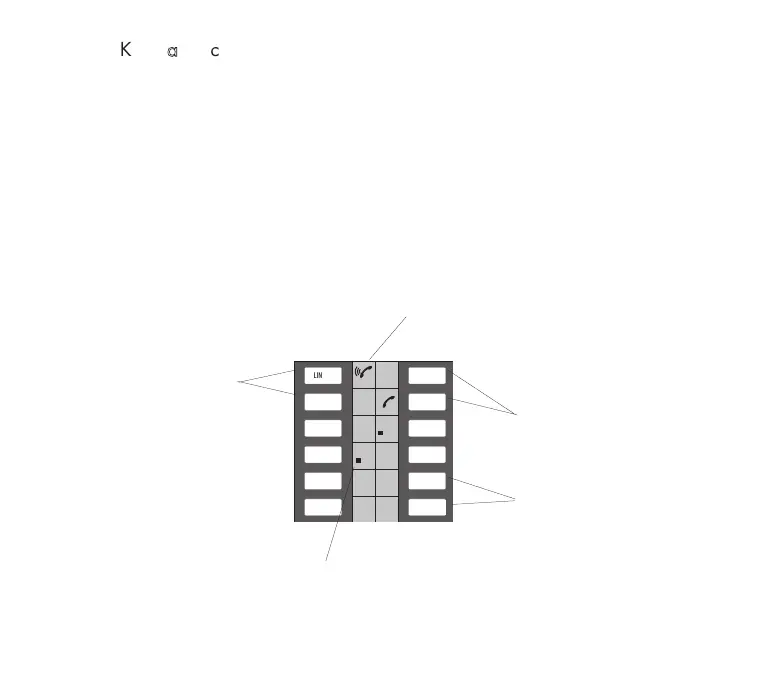7
SSttaattiioonn
KKeeyyss
aanndd
IIccoonnss
Your multi-line terminal has 8
pre-programmed
station keys and 4 station keys
programmable
by you (the user) or your installation technician. These 12 keys are
used to:
determine the status of a terminal,
call an internal or external number directly,
access a feature.
