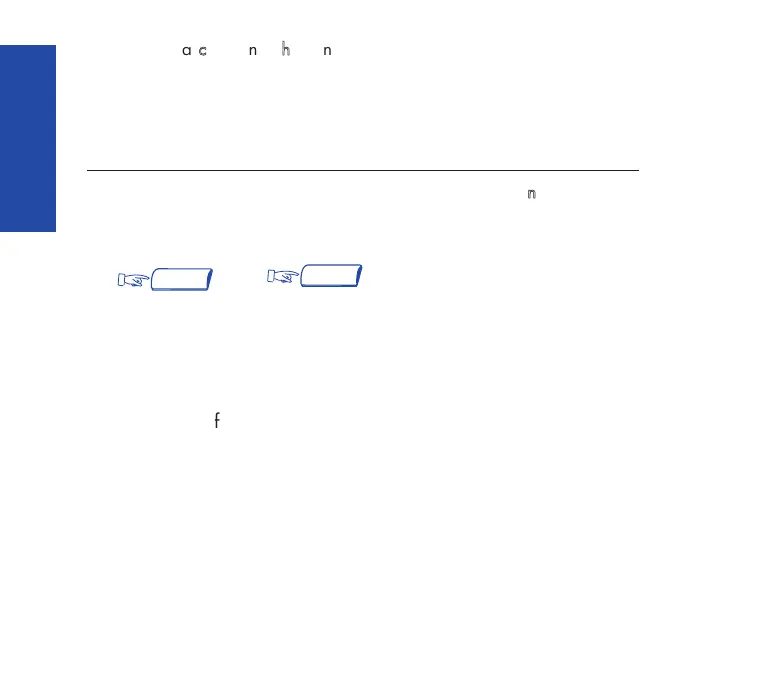26
TTrraannssffeerrrriinngg
aa
ccaalllleerr
iinnttoo
tthhee
ccoonnffeerreennccee
External callers wishing to join the conference must be transferred into it, by an
internal station. You can introduce an external caller into the conference by using
the call transfer feature.
To transfer a caller into a conference (while on the line with your party):
(1) Start a 2nd call to enter the code for the
""MMeeeett--mmee
ccoonnffeerreennccee""
feature (*).
(2) Then dial the confidential code for the conference.
Your caller will automatically be put on hold.
(3) and for the corresponding call,
to complete the transfer of your party into the conference.
(*) in the case of a conference over a network, dial the number of the node on
which the conference is being held before entering the confidential access code.
MMooddeerraatteedd
ccoonnffeerreennccee
Depending on the configuration of your system, this feature allows up to 29
participants to join a conference, in one of the following ways:
Automatic entry,
Broadcast of a spoken or pre-recorded invitation message over the parties'
station speakers (announcement).
