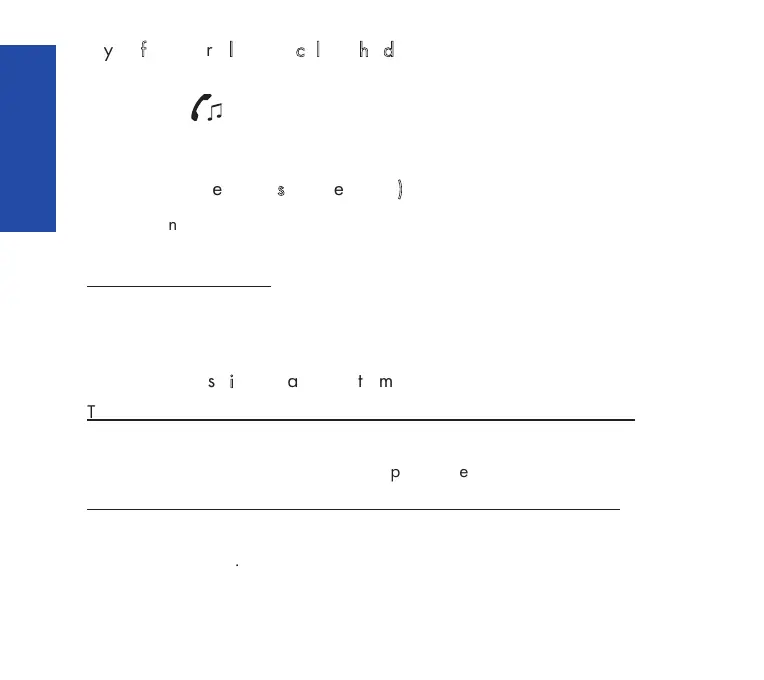20
IIff
yyoouu
ffoorrggeett
oorr
lloossee
aa
ccaallll
oonn
hhoolldd::
If you should hang up while a caller is still on hold, the display and the associated
line key icon will flash, and your phone will ring. To recover the call - pick
up the handset, or press the appropriate line key.
SSwwiittcchhiinngg
bbeettwweeeenn
ccaallllss
((BBrrookkeerr
CCaallllss))
If you are in conversation with one caller and have another caller on hold, you can
switch back and forth between them. This is sometimes known as a broker call.
To switch between calls:
Press the line keys relating to your call. The number for each party will be
displayed.
PPiicckkiinngg
uupp
ccaallllss
rriinnggiinngg
aatt
ootthheerr
tteerrmmiinnaallss
To pick up a call ringing at another terminal (in your call pickup group):
Press the corresponding programmed key, or
Enter the code for the
""GGrroouupp
ccaallll
ppiicckkuupp""
feature.
To pick up a call ringing at another terminal (not in the pickup group):
(1) Press the corresponding programmed key or enter the code for the
""DDiirreecctt
ccaallll
ppiicckkuupp""
feature.
(2) Dial the number of the terminal which is ringing.
