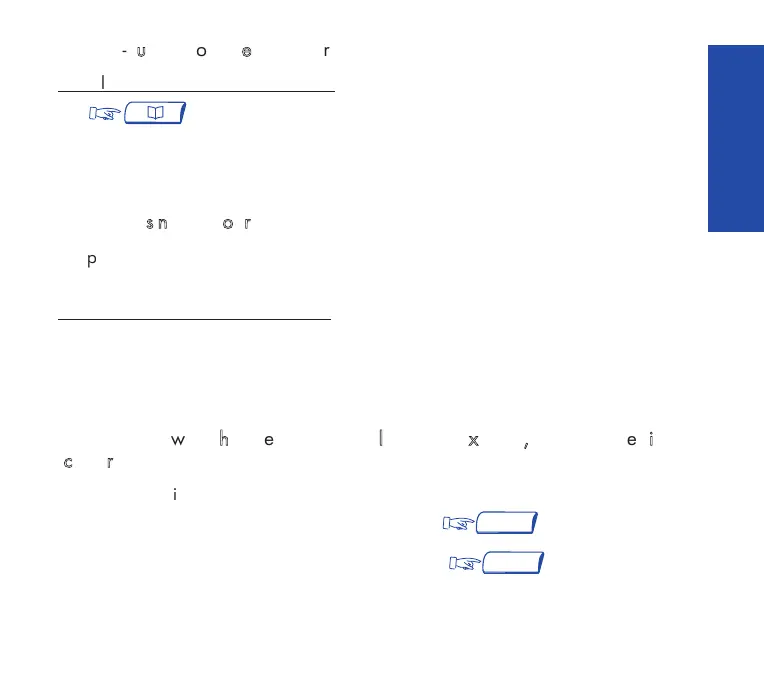21
CC AA LL LL SS
CCaalllliinngg
--
uussiinngg
yyoouurr
ppeerrssoonnaall
ddiirreeccttoorryy
To call from your personal directory:
(1) to open your personal directory.
(2) Press the key on the keypad (1-9, *, 0, or #) that you programmed for the
number you wish to reach.
CCaalllliinngg
--
uussiinngg
aa
pprrooggrraammmmeedd
kkeeyy
Pre-programmed keys on your terminal may be re-assigned to dial internal or
external parties or to features.
To call - using a programmed key:
Lift the handset and/or press the programmed key of your choice. The call will be
made automatically and the display screen will show the number being called.
Note: Programming of keys for speed dialing depends upon your system configuration.
TTaallkkiinngg
wwiitthh
ttwwoo
ootthheerr
ppeeooppllee,,
iinntteerrnnaall
aanndd//oorr
eexxtteerrnnaall,,
aatt
tthhee
ssaammee
ttiimmee
((ccoonnffeerreennccee
ccaallll))
When you begin a call to a second person, the first is placed on hold.
If you want to talk to them both at the same time:
To cancel the conference and recover the first call, once more.
The second call will be terminated.
