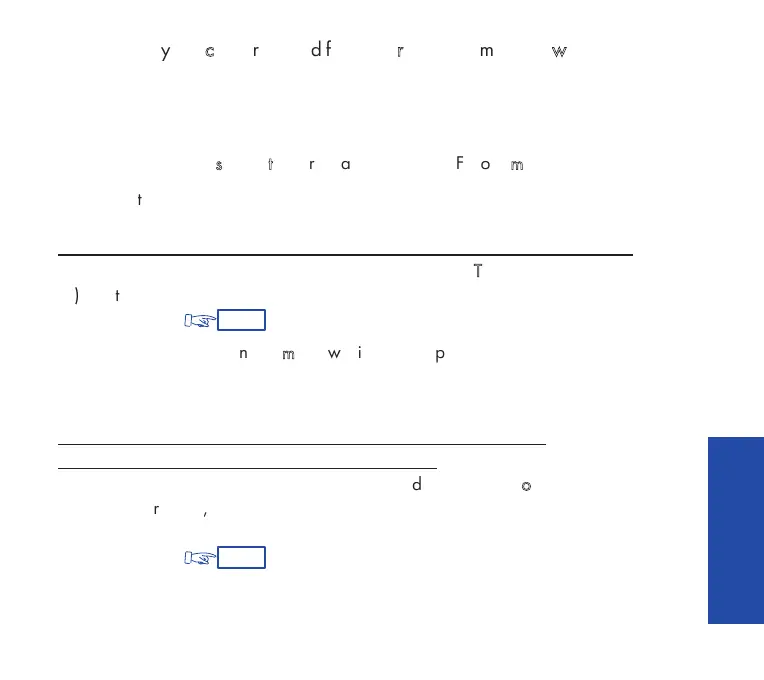51
AA BB SS EE NN CC EE
FFoorrwwaarrddiinngg
yyoouurr
ccaallllss
ffrroomm
aa
ddiiffffeerreenntt
tteerrmmiinnaall
((RReemmoottee
FFoorrwwaarrdd))
The forwarding feature allows you to have your calls answered at other terminals
or by voice mail system, and depends upon your system configuration. Your station
display and the voice guide indicate if calls are being forwarded.
FFoorrwwaarrddiinngg
yyoouurr
ccaallllss
ffrroomm
tthhee
tteerrmmiinnaall
yyoouu
aarree
oonn
((FFoollllooww
mmee))
If you are temporarily in another room, you may want your calls to be forwarded
to you at that location.
To set follow-me type forwarding (from the terminal receiving the transfer):
(1) Enter the
""FFoorrwwaarrddiinngg
((RReemmoottee))""
feature code (see
TTaabbllee
ooff
CCooddeess
).
(2) Per the voice guide, enter your own terminal number.
(3) Hang up or .
FFoorrwwaarrddiinngg
ccaallllss
ffrroomm
aannyy
tteerrmmiinnaall
wwiitthhiinn
tthhee
ccoommppaannyy
If you wish to forward calls from one terminal to another terminal, you can activate
the feature from the destination terminal (or from a third terminal):
To set remote forwarding (from any terminal to any terminal -
if feature has been enabled in your configuration):
(1) Enter the
""FFoorrwwaarrddiinngg
((RReemmoottee))""
feature code (see
TTaabbllee
ooff
CCooddeess
).
(2) Per the prompts, dial the number receiving the transferred calls (destination).
(3) Enter the terminal number to be forwarded (your own or a third partys).
(4) Hang up or
.
Note: Operation of this feature depends upon your system configuration.
Station display and the voice guide indicate if calls are being forwarded.
