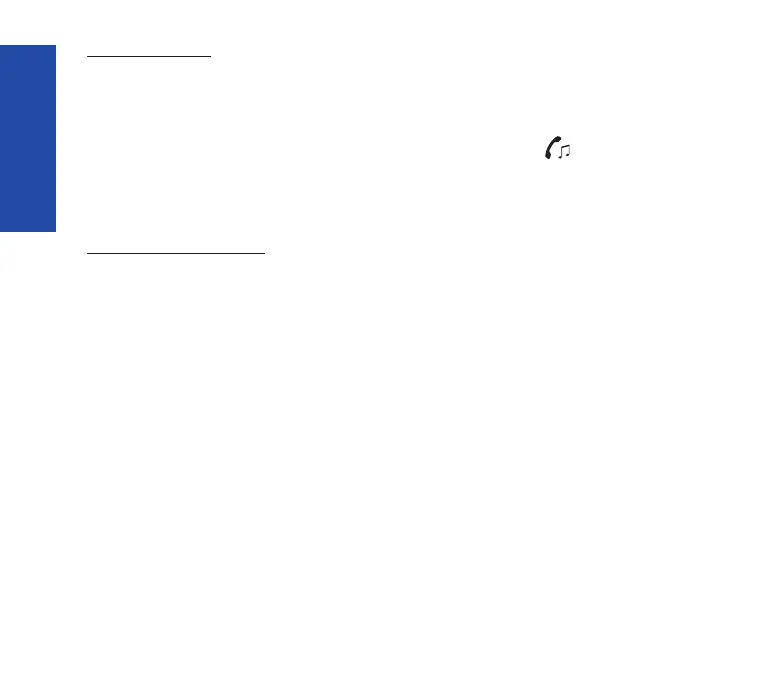34
Consultation Call
If you are on a call on an MLA line, you can make a consultation call. To make a
consultation call, press an available line key and proceed as when in a non-MLA
configuration.
The first caller is automatically placed on Private Hold (icon: ).
On the group terminals, the icon n indicates that the line corresponding to this MLA
key is busy, and that other group terminals cannot retrieve the first party.
Incoming non-MLA calls
If your individual station number is called, this non-MLA call will appear only at
your terminal. The incoming call information (caller name, calling number, or trunk)
is displayed on your terminal.
