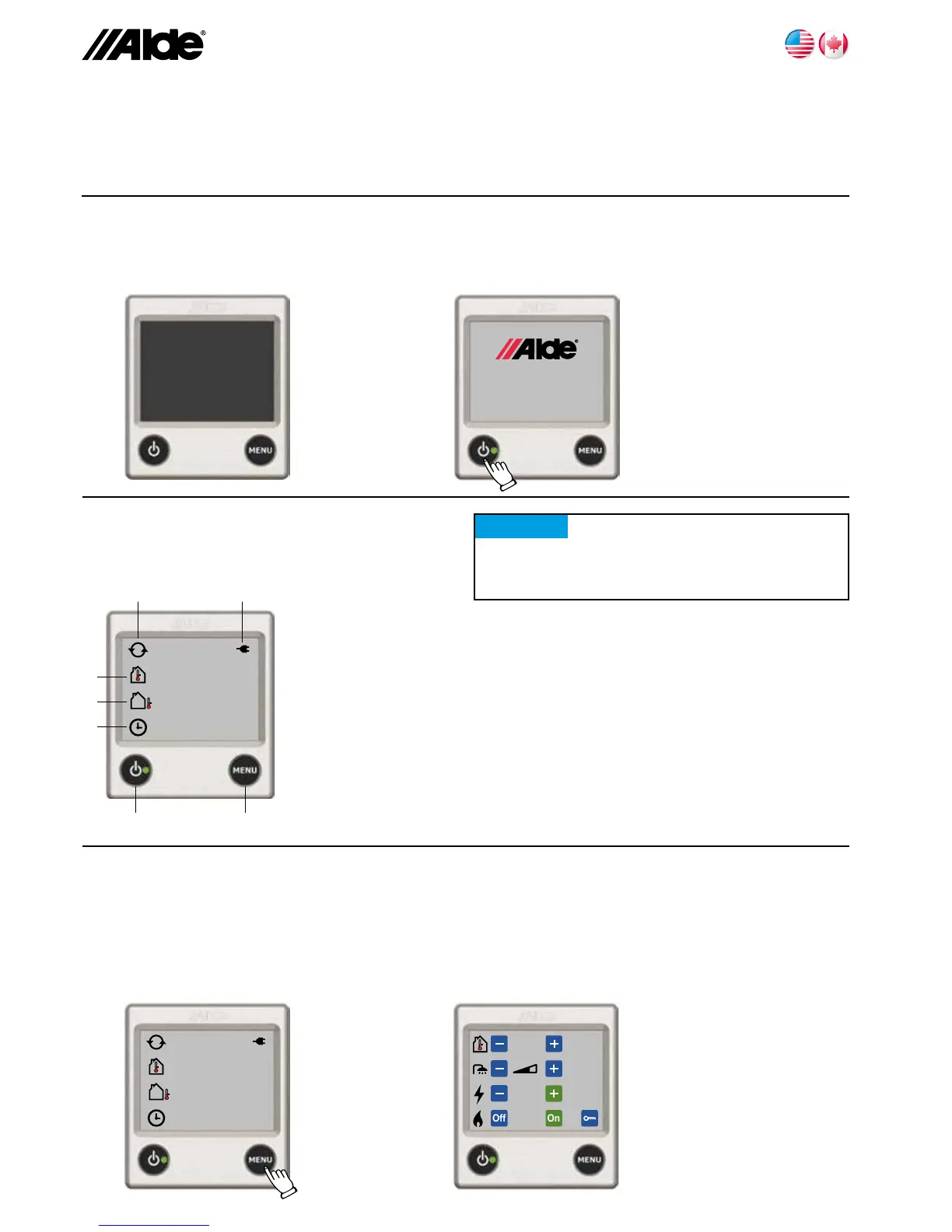10
1. Starting the boiler
2. Tostarttheboiler,presstheOn/Offbutton
andthestart-updisplayisdisplayed.The
boilerstartswiththelastselectedsetting.
1. Thecontrolpanelandtheboiler
areswitchedoff.
Please read these instructions carefully before using the boiler. For Operating and Installation Instructions of
boiler, please see separate instruction. TheseinstructionsareapprovedfortheAldeCompact3010boilerttedin
recreationalvehicles,inaccordancewithANSI21.13-2014,CSA4.9-2014.
Installationandrepairsmayonlybecarriedoutbyaprofessional.Nationalregulationsmustbeadheredto.
2. The control panel in standby mode
A. Clock
Theclockshowsdayandtime.The
clockissetundersection9point2.
B. Outdoor temperature
Theoutdoortemperatureisdis-
playedifasensorprobeisinstalled.
C. Indoor temperature
Theindoortemperatureisdisplayed
automatically.
D. Circulation pump
Thissymbolisdisplayedwhenthe
circulationpumpisrequested.
E. 120 volts
Thissymbolisdisplayedwhen
120Visconnectedtotheboiler.
F. MENU button
Buttonforsettingmenu.
G. On/Off button
Shutdown/turnontheboiler.
72°F
42°F
Fri 18.30
D
C
A
G F
E
B
3. From standby mode to setting menu
Whenonstandby,theindoortemperatureisdisplayed,andtheoutdoortemperatureisdisplayedifanoutdoortem-
peraturesensorhasbeenconnected.ThebackgroundlightsupwhenyoupressthescreenortheMENUbutton.Start
thesettingmenubypressingtheMENUbutton.Thebackgroundlightsupandthosefunctionswhichcanbesetare
displayed.Thesettingsareautomaticallysavedafter10seconds.Thecontrolpanelrevertstostandbyautomatically
after30secondsifnobuttonsarepressed(oriftheMENUbuttoninthesettingmenuispressed).
2. Thecontrolpanelinsettingmenu.1. Thecontrolpanelinstandby.
72°F
ON
2
3010
72°F
42°F
Fri 18.30
AgreenLEDcomesonbeside
theOn-/Offbuttonwhenthe
panel/boilerison.
NOTICE
If “Standby Brightness” is set to Off, the display
goes out when it enters standby mode, but lights up
if you press the screen. See settings under 9.9.
OPERATING INSTRUCTIONS CONTROL PANEL 3010 614
