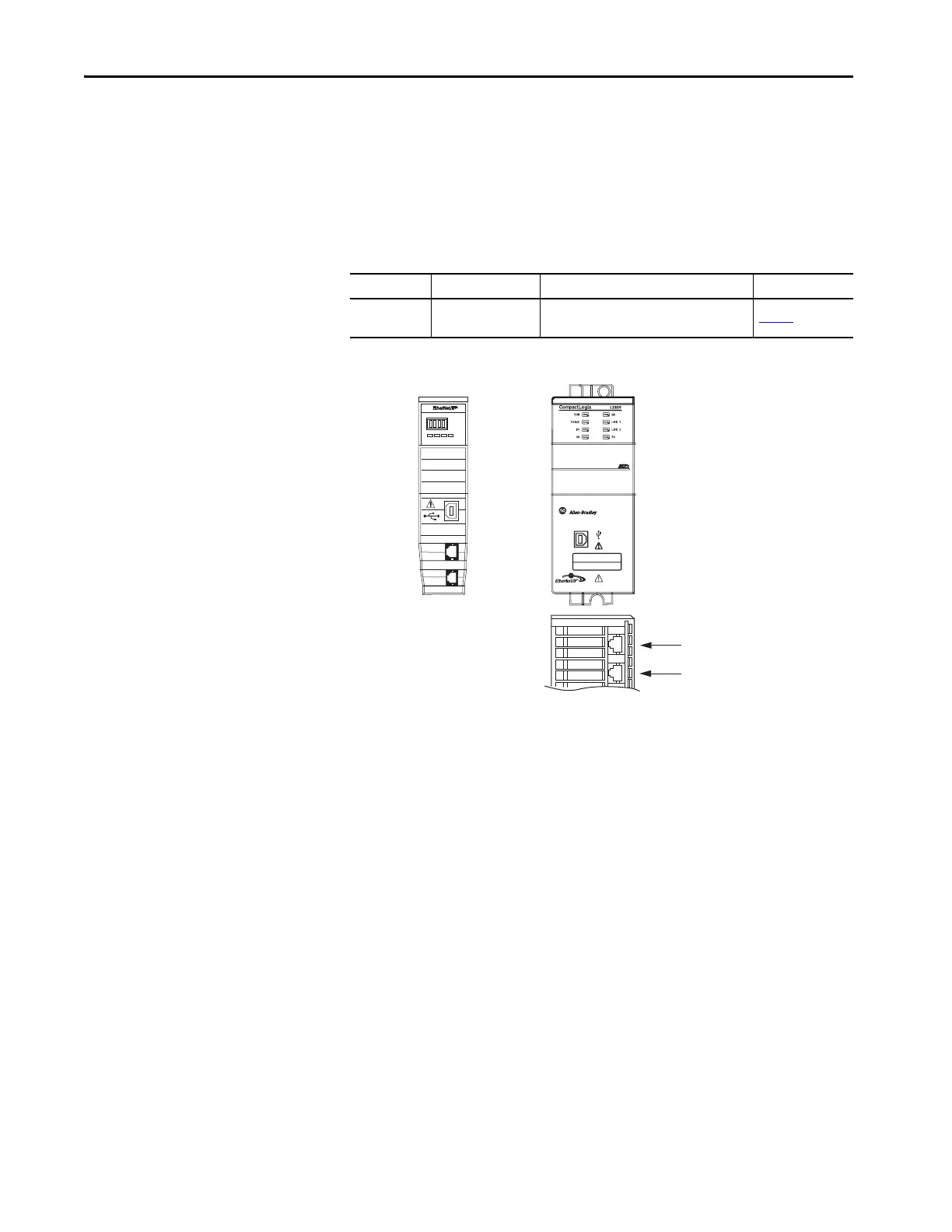134 Rockwell Automation Publication 2094-UM001J-EN-P - March 2017
Chapter 5 Connect the Kinetix 6000 Drive System
Ethernet Cable Connections
This procedure assumes you have your ControlLogix or CompactLogix
EtherNet/IP module and Bulletin 2094 control modules mounted and are
ready to connect the Ethernet network cables.
The EtherNet/IP network is connected by using the PORT 1 and/or PORT 2
connectors.
Table 97 - EtherNet/IP Connector Location
Figure 79 - ControlLogix and CompactLogix Ethernet Port Locations
Drive Family Cat. No. EtherNet/IP Network Refer to
Kinetix 6000M 2094-SEPM-B24-S
Monitoring, diagnostics, and firmware
upgrades
page 59
1 (Front)
2 (Rear)
00:00:BC:2E:69:F6
1
2
LNK1 LNK2 NET OK
1
2
ControlLogix Controller
1756-ENxTR EtherNet/IP module is shown.
ControlLogix Ethernet Ports
The 1756-EN2T modules have only one port,
1756-EN2TR and 1756-EN3TR modules have two.
Bottom Views
Front Views
CompactLogix 5370 L1, L2, and L3 Controllers
1769-L36ERM controller is shown.
Port 1, Front
Port 2, Rear