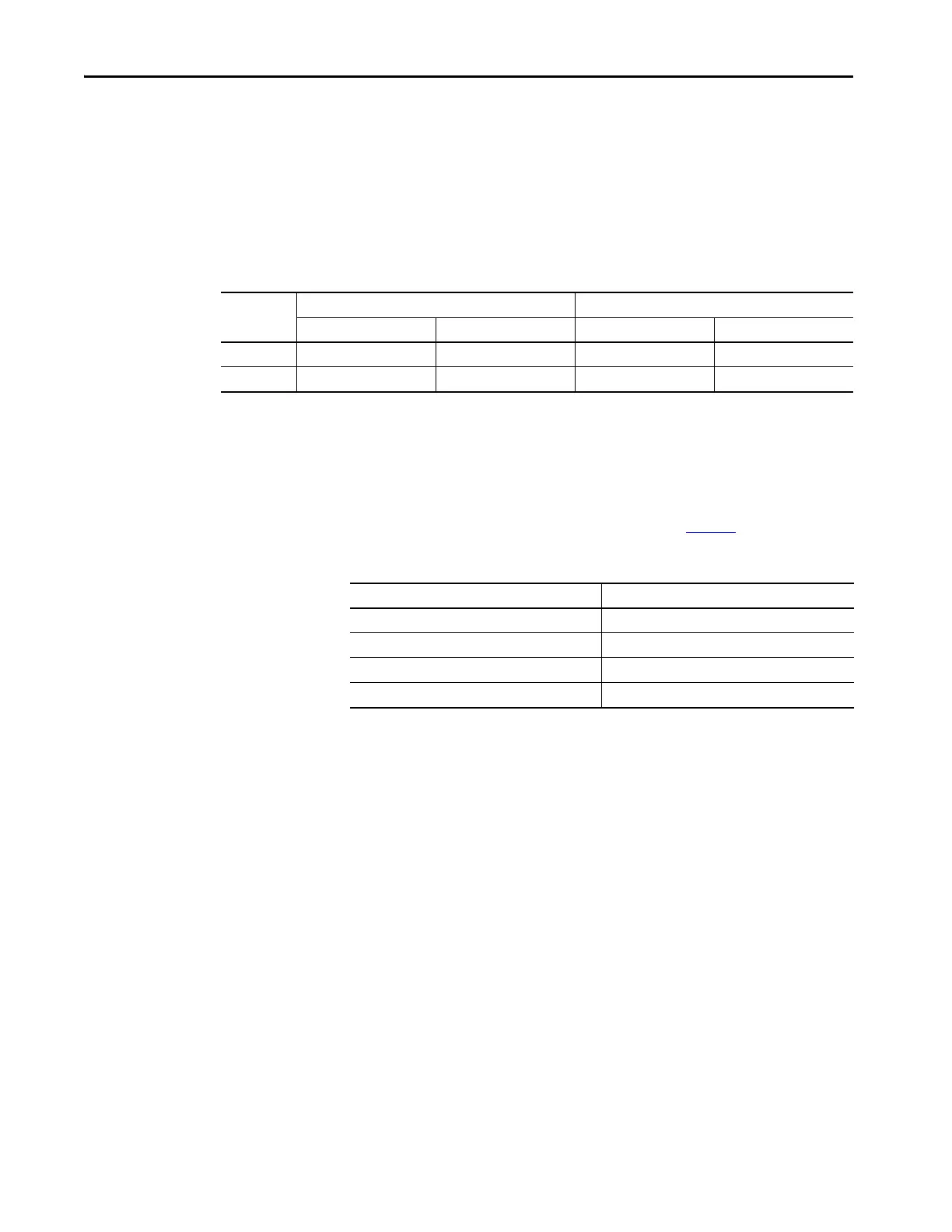164 Rockwell Automation Publication 2094-UM001J-EN-P - March 2017
Chapter 6 Configure and Start the Kinetix 6000 Drive System
Parameters begin with a variable to identify a specific axis by slot number, as
follows:
• IAM module = 0 for parameters 0…999
• 1st AM module = 1 for parameters 1000…1999
• 2nd AM module = 2 for parameters 2000…2999 and so on
• 7th AM module = 7 for parameter 7000…7999
Table 100 - Monitor System Variables
The value entered in Scale Parameter scales the analog output so that you can
get a full scale reading of the specific parameter for the dynamic range or values
you are testing.
For linear scaling specifications, refer to the table on page 69
.
Table 101 - Monitor Dynamic System Variables
Analog
Output
Controlling Parameter Scale Parameter
Parameter Number
(1)
Default Value
(1)
Parameter Number
(1)
Default Value
1 x681 xx40 x682 0.0060
2 x683 xx84 x684 0.1000
(1) x = slot number
Attribute Parameter Number
(1)
(1) x = slot number.
Velocity feedback xx40
Velocity commanded xx36
Torque feedback xx84
Torque commanded xx80