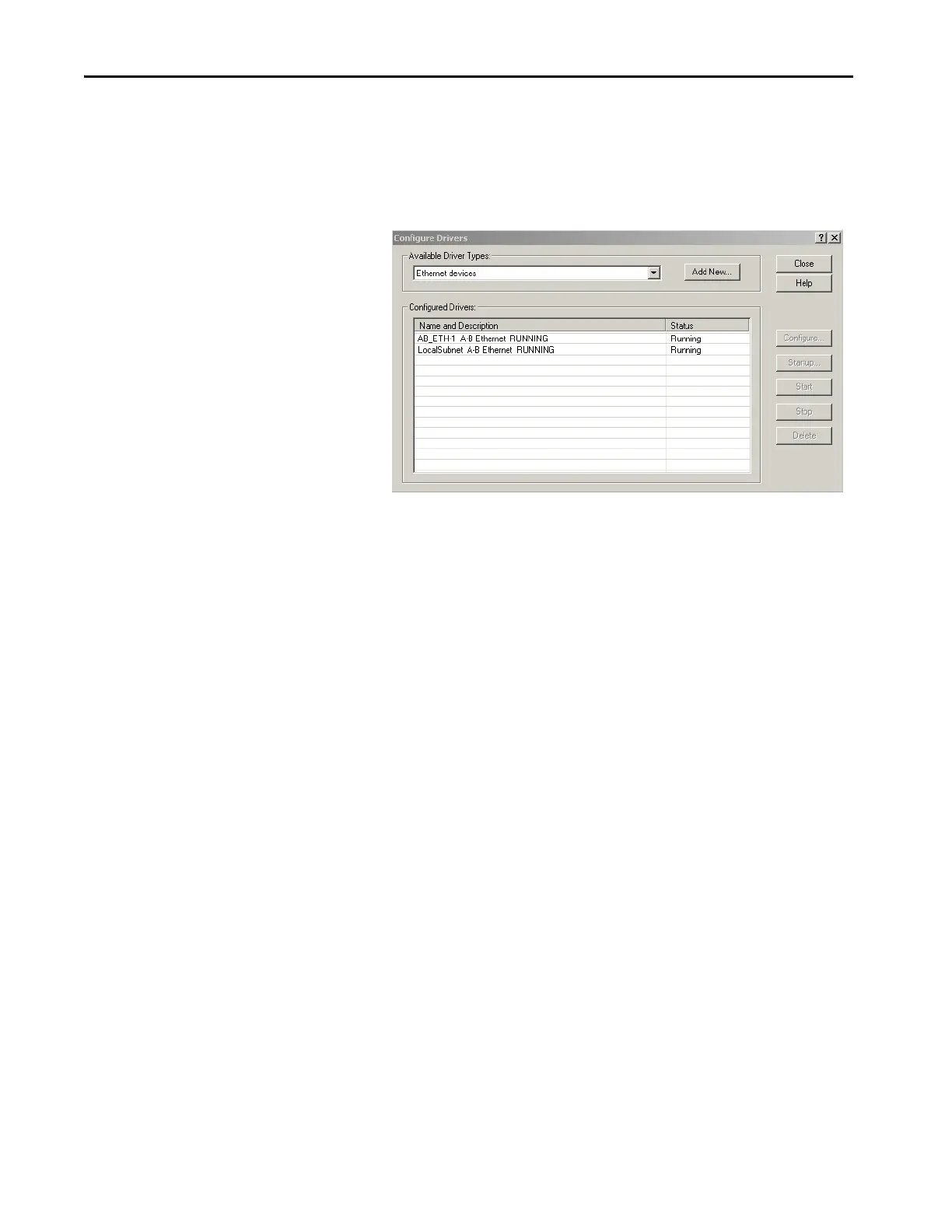220 Rockwell Automation Publication 2094-UM001J-EN-P - March 2017
Appendix B Upgrade the Drive Firmware
7. Type the IP address of your Logix5000 Ethernet module.
The IP address shown is an example. Yours will be different.
8. Click OK.
The new Ethernet driver appears under Configured Drivers.
9. Click Close.
10. Minimize the RSLinx application dialog box.