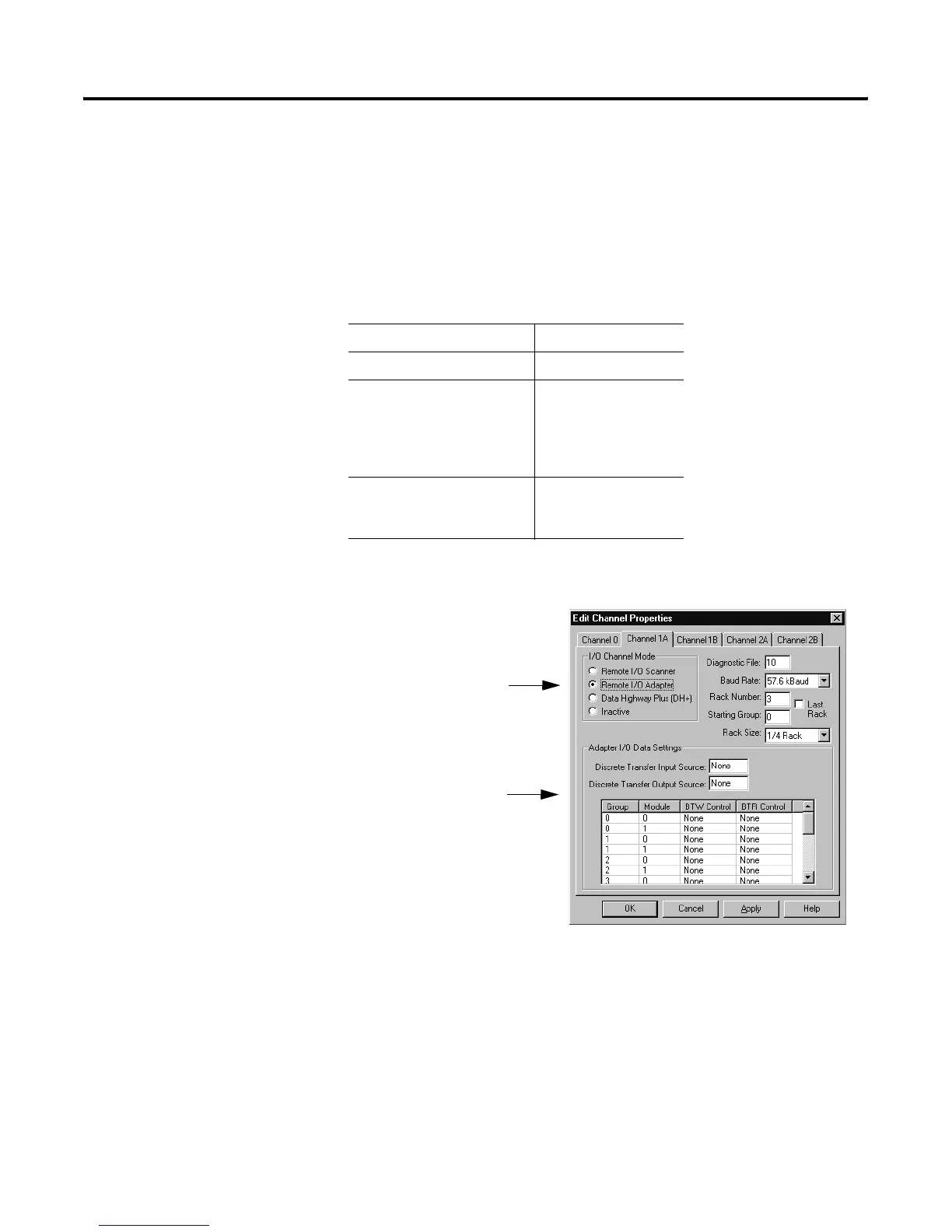Publication 1785-UM012D-EN-P - July 2005
Communicating with a PLC-5 Adapter Channel 7-3
Specify an Adapter Channel’s Communication Rate,
Address, and Rack Size
Use this table to help you determine the controller channels you can configure
as a remote I/O adapter:
To select a channel as an adapter, use the adapter mode configuration screen in
your programming software.
Controller Channels that Support
Remote I/O Adapter
PLC-5/11 1A
PLC-5/20 PLC-5/20E 1B
PLC-5/30
PLC-5/40L
PLC-5/60L
PLC-5/40E
PLC-5/80E
1A, 1B
PLC-5/40
PLC-5/60
PLC-5/80 1A, 2A, 1B, 2B
configure the channel
as a remote I/O adapter
specify adapter settings
