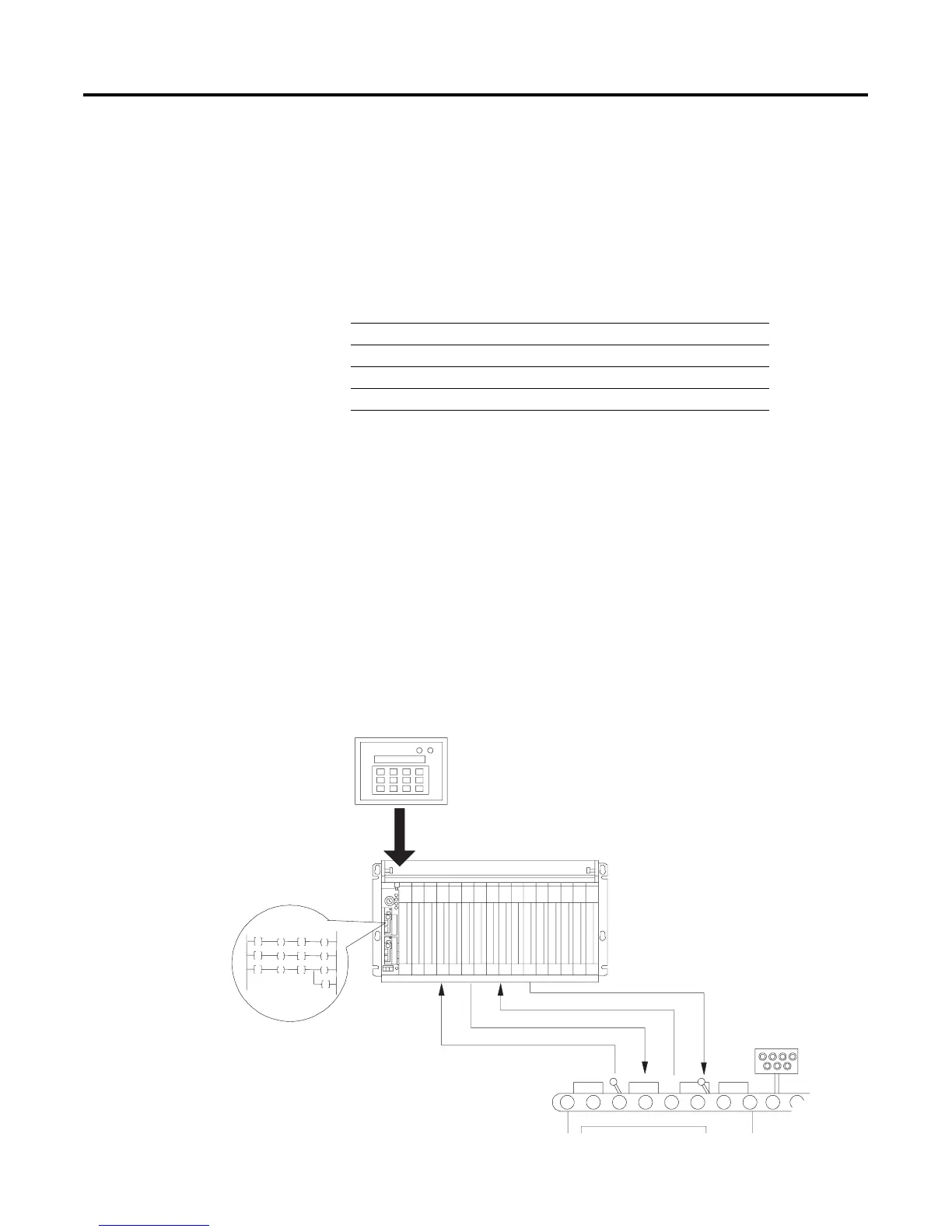1 Publication 1785-UM012D-EN-P - July 2005
Chapter
5
Communicating with Controller-Resident I/O
Using This Chapter
This chapter explains how to configure the controller to communicate with
resident I/O:
1. Set the I/O chassis switch for the addressing mode.
2. Set the rack address.
The rack address defaults to 0. If you want to change the rack address
to 1, set bit S:26/2.
Introduction to PLC-5
Controller Scanning
The basic function of a programmable-controller system is to:
For Information About Go to Page
Introduction to PLC-5 controller scanning 5-1
Program scanning 5-2
Transferring data to controller-resident I/O 5-3
Configuring the system for controller-resident I/O 5-4
a.
b.
c.
make decisions via a control program
like ladder logic based on the status of
those devices
read the status of various input devices
(such as pushbuttons and limit switches)
set the status of output devices
(such as lights, motors, and
heating coils)
