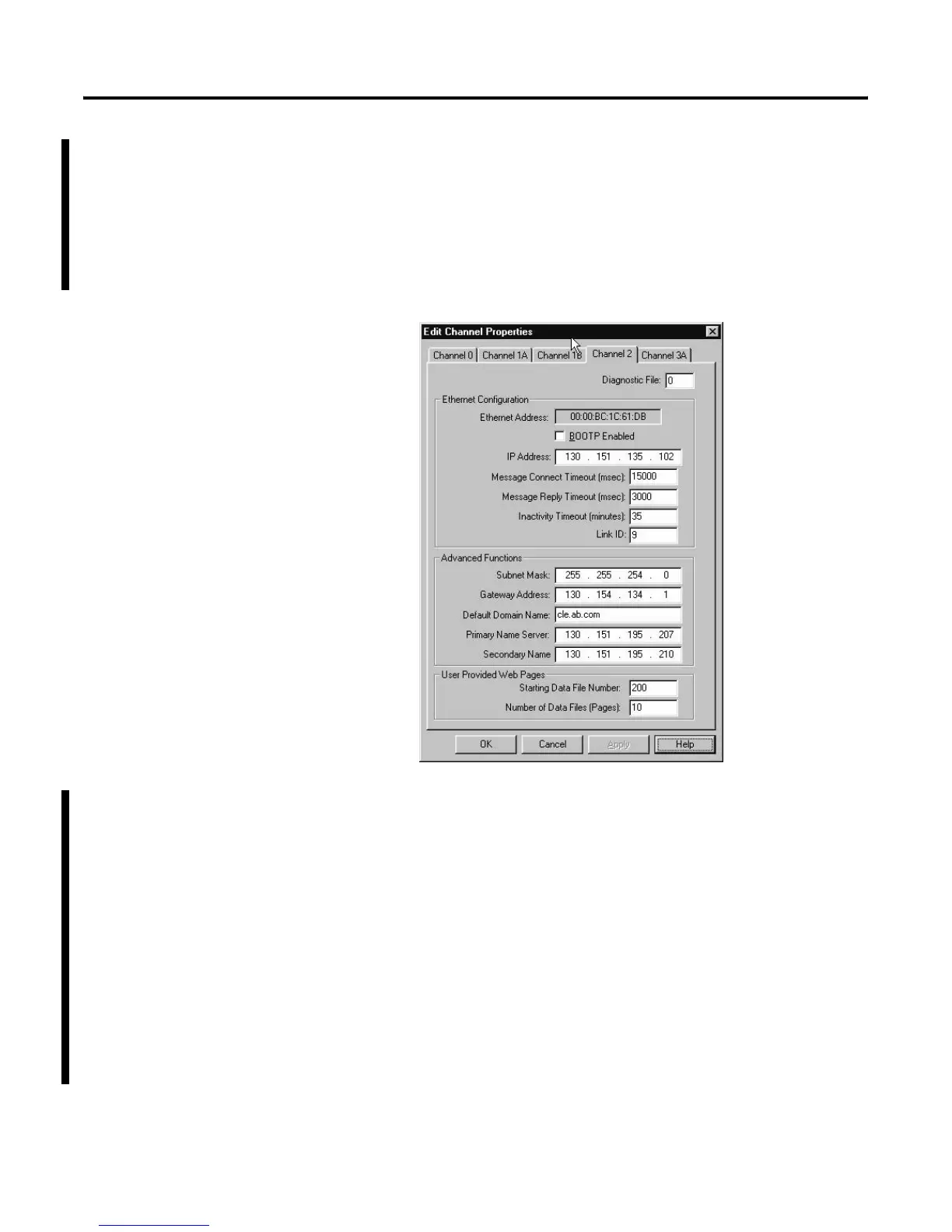Publication 1785-UM012D-EN-P - July 2005
11-22 Communicating with Devices on an Ethernet Network
Generating User Provided Web Pages
You can use a text editor to generate up to 16 user provided web pages. The
pages are stored in consecutive ASCII files of the PLC-5 controller. The
channel configuration feature of RSLogix5 (release 5.20 or later) allows you to
select the starting file and number of files used, as shown in the following
example:
The software also allows you to import your user file from your PC to a
specified ASCII file in the PLC-5 controller.
HTML Pages
Referencing Other Pages/Servers - following are some basic considerations
when referencing other pages or servers:
• reference User Specified Pages in the PLC-5 by using the names
user1.html through user 16.html
• to reference a page on the same controller, specify a URL such as
/user2.html
• to reference a page on another controller, specify a URL such as
http://iota4/user2/html
