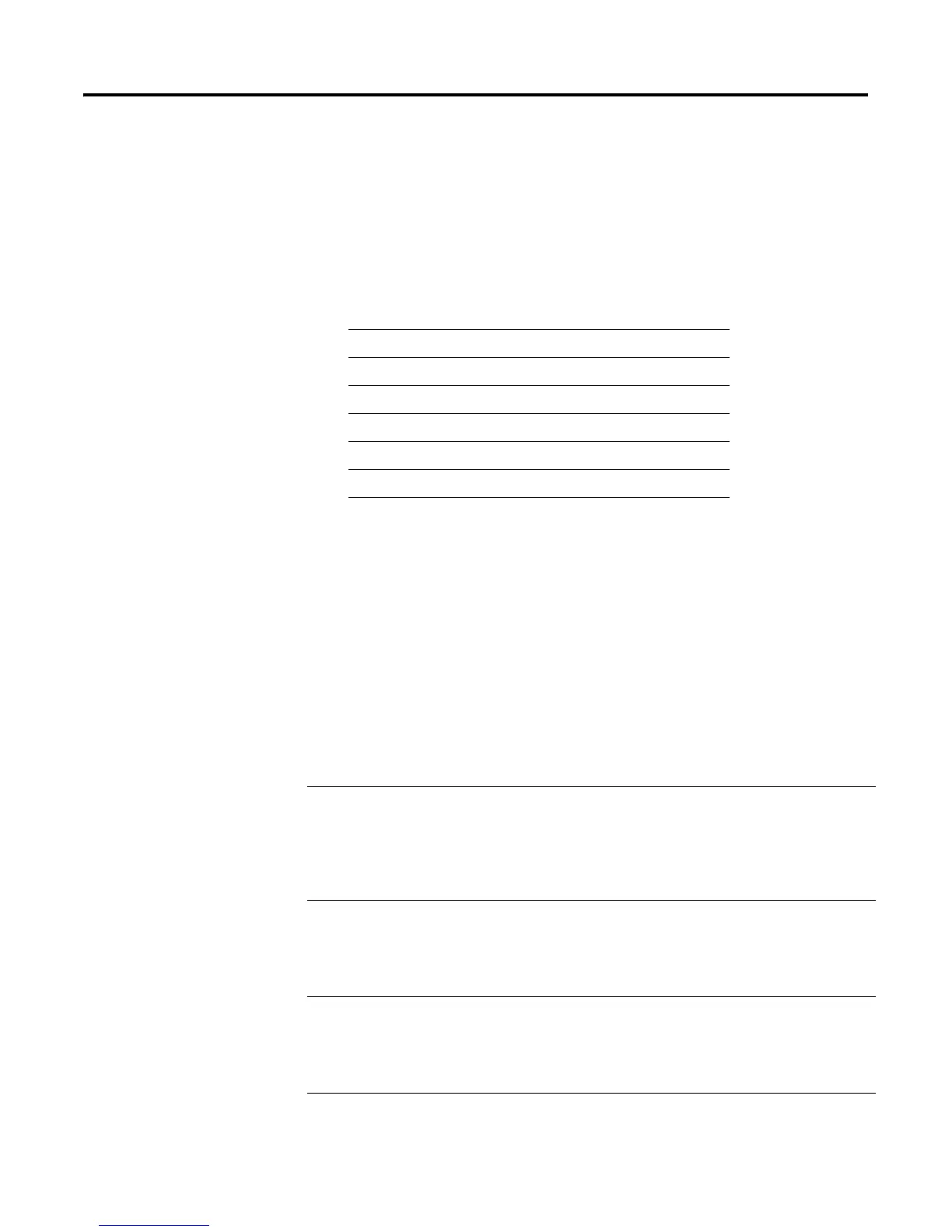1 Publication 1785-UM012D-EN-P - July 2005
Chapter
10
Communicating with Devices on a Serial Link
Using This Chapter
If you are using PLC-5 controllers in Supervisory Control and Data
Acquisition (SCADA) applications, see the SCADA System Selection Guide,
publication AG-SG001.
Choosing Between
RS-232C, RS-422A, and
RS-423
The table below summarizes some of the differences between RS-232C,
RS-422A, and RS-423 communication modes:
For Information About: Go to Page:
Choosing between RS-232C, RS-422A, and RS-423 10-1
Configuring the controller serial port 10-2
Using channel 0 10-2
Cabling 10-5
Configuring channel 0 10-6
Monitoring channel 0 status 10-22
This
Method
Is Normally Used When You
RS-232C have a data transmission range of up to 50 ft. (15.2m).
Applications requiring longer distances can use modems or line drivers.
Use RS-232C for half- or full-duplex communication. For example, computers
communicating with controllers or modems in SCADA applications.
RS-422A want to transmit data to RS-422A-compatible devices over ranges greater than
RS-232C allows. See on page 10-5.
Use RS-422A for point-to-point communication, with one device communicating with
as many as 10 other devices.
RS-423 want to transmit data to RS-423-compatible devices over ranges greater than
RS-232C allows. See on page 10-5.
Use RS-423 for point-to-point communication, with one device communicating with
as many as 10 other devices.
