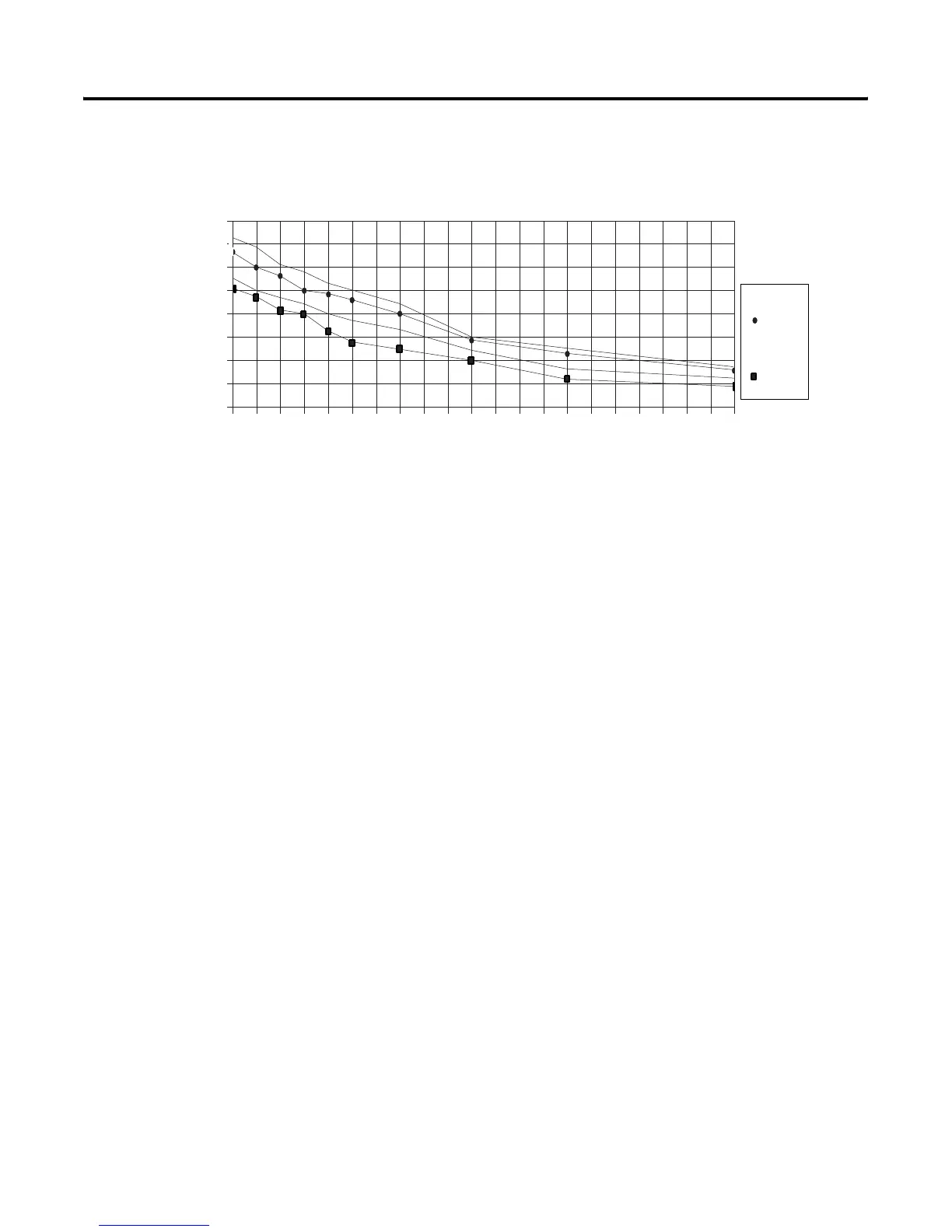Publication 1785-UM012D-EN-P - July 2005
Communicating with Devices on a DH+ Link 9-17
The following figure shows the effect of a personal computer on message
response time under various configurations.
Application Guidelines
Consider the following application guidelines when configuring a DH+ link
for your system.
• Minimize the number of DH+ nodes to achieve acceptable response
times. Keep in mind the size and frequency of messages exchanged
between devices.
• Limit the number of nodes on your network when you are trying to
achieve fastest control response time. You can establish separate DH+
networks to bring-on additional stations. Use a bridge to connect the
DH+ links.
• When you connect a computer to the link for operator interface or a
third-party serial device to the DH+ link, select the fastest possible
serial interface communication rate.
• Do not add or remove nodes from the network during machine or
process operation. If the network token resides with a device that is
removed, the token may be lost to the rest of the network. The network
is automatically re-established, but it could take several seconds. Control
would be unreliable or interrupted during this time.
• A DH+ link has a 90 s timeout period; however, you can include
watchdog timers in logic programs for DH+ transfer of data (to provide
an orderly shutdown if failure occurs).
• When possible, do not program controllers online during machine or
process operation. This could result in long bursts of DH+ activity that
could increase response time. See chapter 9 for more information.
• When possible, add a separate DH+ link for programming controllers
to keep effects of the personal computer from the process DH+ link.
Number of PLC-5 Processors
Response
Time
(%)
Effect
on
50 W
100 W
250 W
500 W
+
X
W=Words
40%
35%
30%
25%
20%
15%
10%
5%
0%
1 2 3 4 5 6 7 8 9 10 11 12 13 14 15 16 17 18 19 20 21 22
+
+
+
+
+
+
+
+
+
+
X
X
X
X
X
X
X
X
X
X
Number of Controllers
