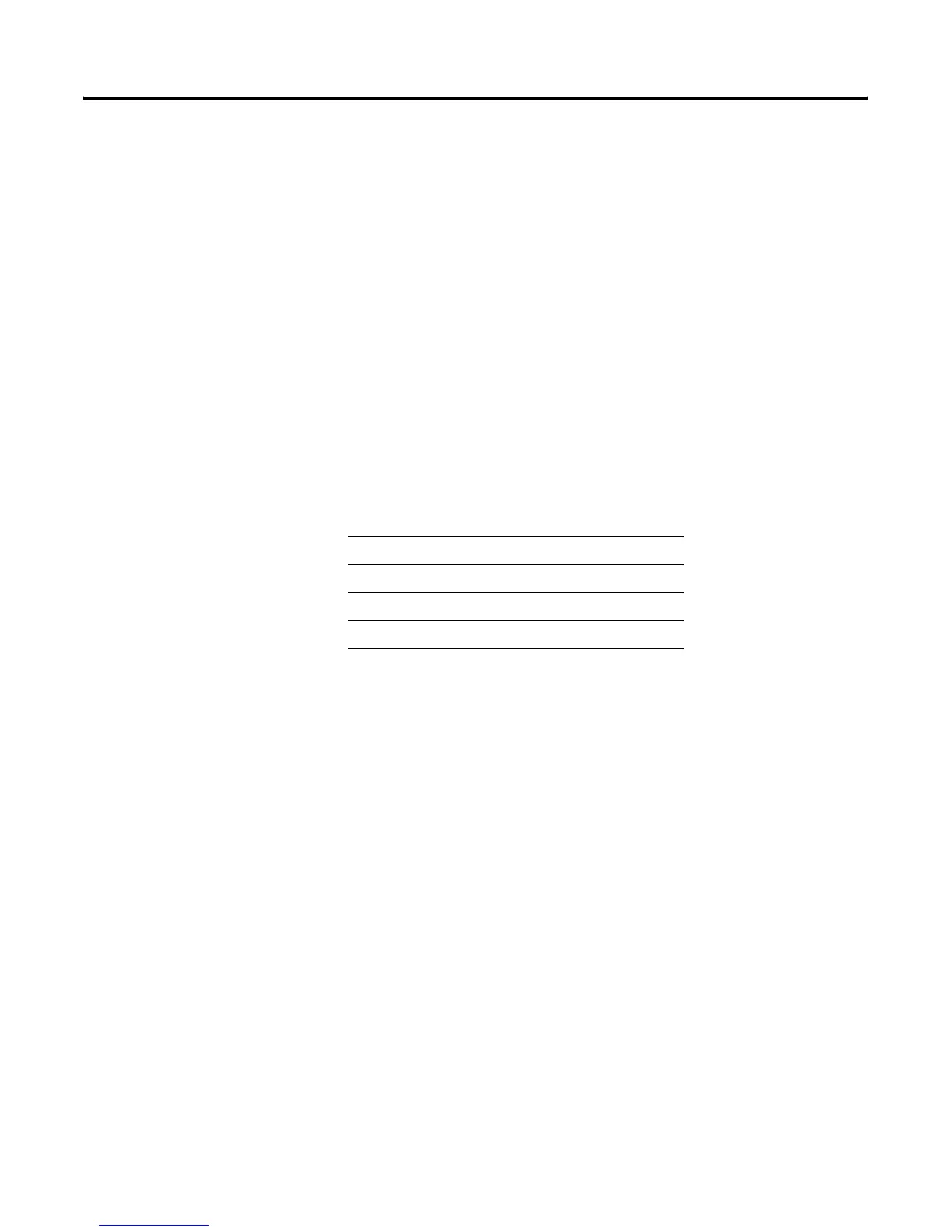Publication 1785-UM012D-EN-P - July 2005
Preparing Fault Routines 15-13
For a description of the minor faults in word 1 (S:10) and word 2 (S:17), see
Appendix B.
Monitoring Status Bits
Two types of status bits display information about your system: global status
bits and multiple chassis status bits.
Each bit represents an entire rack, no matter how many chassis make up a
rack. (Remember that you can have a maximum of four chassis configured as
quarter racks to make up one I/O rack.) These bits are stored in the lower
eight bits of words S:7, S:32, and S:34.
The global status bits are set if a fault occurs in any one of the racks. See the
table below to determine the number of bits.
The multiple chassis status bits are used to monitor the racks in your I/O
system. This information is stored in the I/O status file (S:16, low byte) that
you specify using the controller configuration screen in your programming
software. The software automatically creates an integer data file to store two
words of status bits for every rack configured in your system.
For more information on global status bits and multiple chassis status bits, see
the documentation for your programming software.
Controller Possible I/O Rack Bits
PLC-5/11, -5/20, 5/20E
4
PLC-5/30
8
PLC-5/40, -5/40L, 5/40E
16
PLC-5/60, -5/60L, -5/80, 5/80E
24
