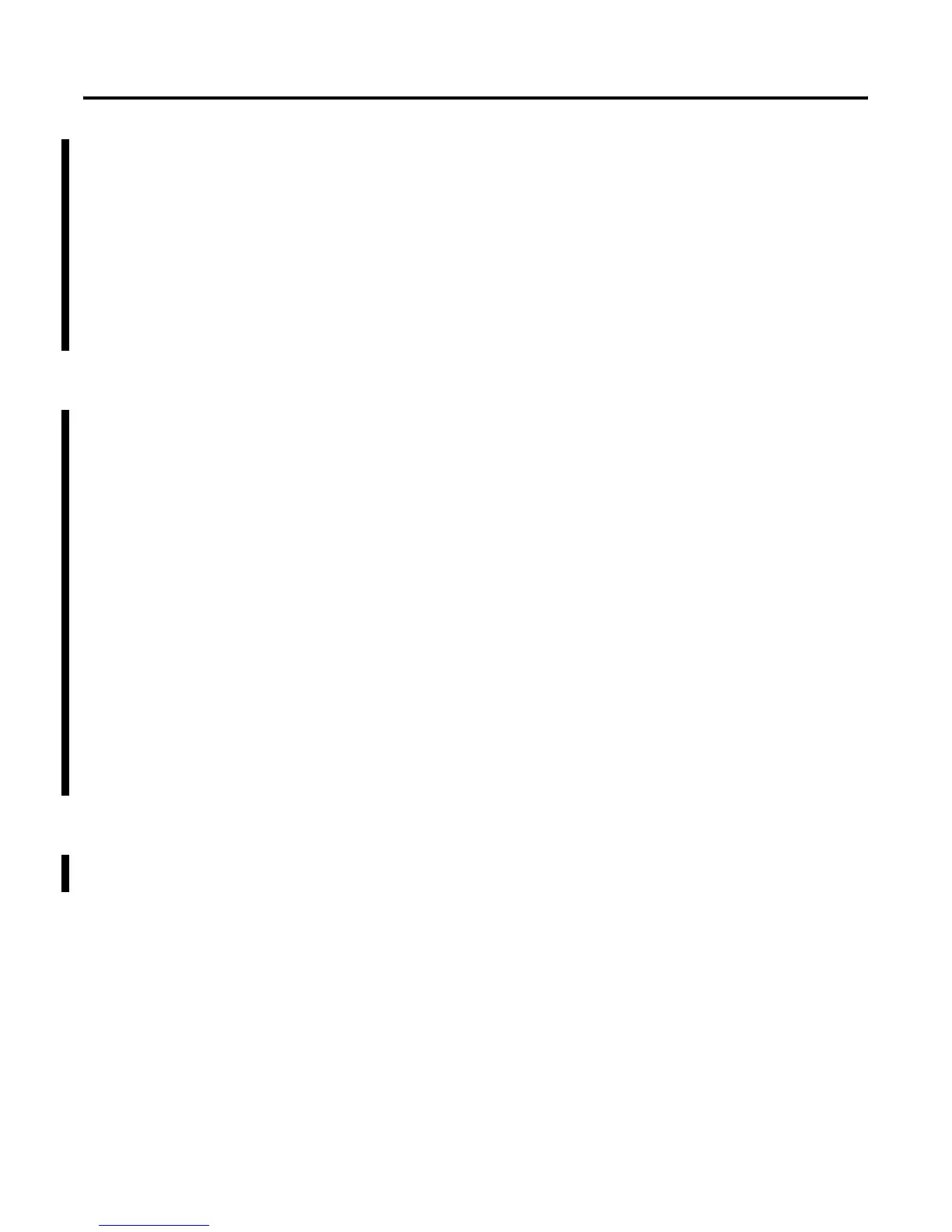Publication 1785-UM012D-EN-P - July 2005
11-32 Communicating with Devices on an Ethernet Network
Comparing Multihop and Non-Multihop Messages Over Ethernet
When an outbound connection's inactivity timer has expired and a MSG is
pending on that connection, the MSG receives an error.
On a multihop connection, the error is 0x18 (Broken Connection).
On a non-multihop connection, the error is 0x16 (Connection Timeout).
For non-multihop connections, the Connection Inactivity Timeout is user
configurable. For multihop connections, it is not configurable. Instead, it uses
a default timeout value of 17 seconds.
Communicating with
ControlLogix Devices
To communicate through a ControlLogix 1756-ENET module, you configure
the multihop feature of a MSG instruction from the Ethernet PLC-5
controller (or PLC-5 controller with 1785-ENET sidecar module) to the target
device. You need RSLogix 5 programming software. For more information,
see the MSG instruction in the PLC-5 Programmable Controller Instruction
Set Reference Manual, publication 1785-6.1.
If you want to go through the ControlLogix 1756-ENET module and out the
1756-DHRIO module to the target device, you:
• use Gateway configuration software to configure the 1756-DHRIO
module routing table in the ControlLogix system.
• specify a Link ID number on channel properties for channel 2/3A of
the Ethernet PLC-5 controller (or PLC-5 controller with a 1785-ENET
sidecar module).
For more information about configuring a PLC-5 channel or specifying the
path of the MSG instruction, see the documentation for your programming
software.
TCP/IP
TCP/IP communications have been updated for enhanced UDP message
support and super-netting.
