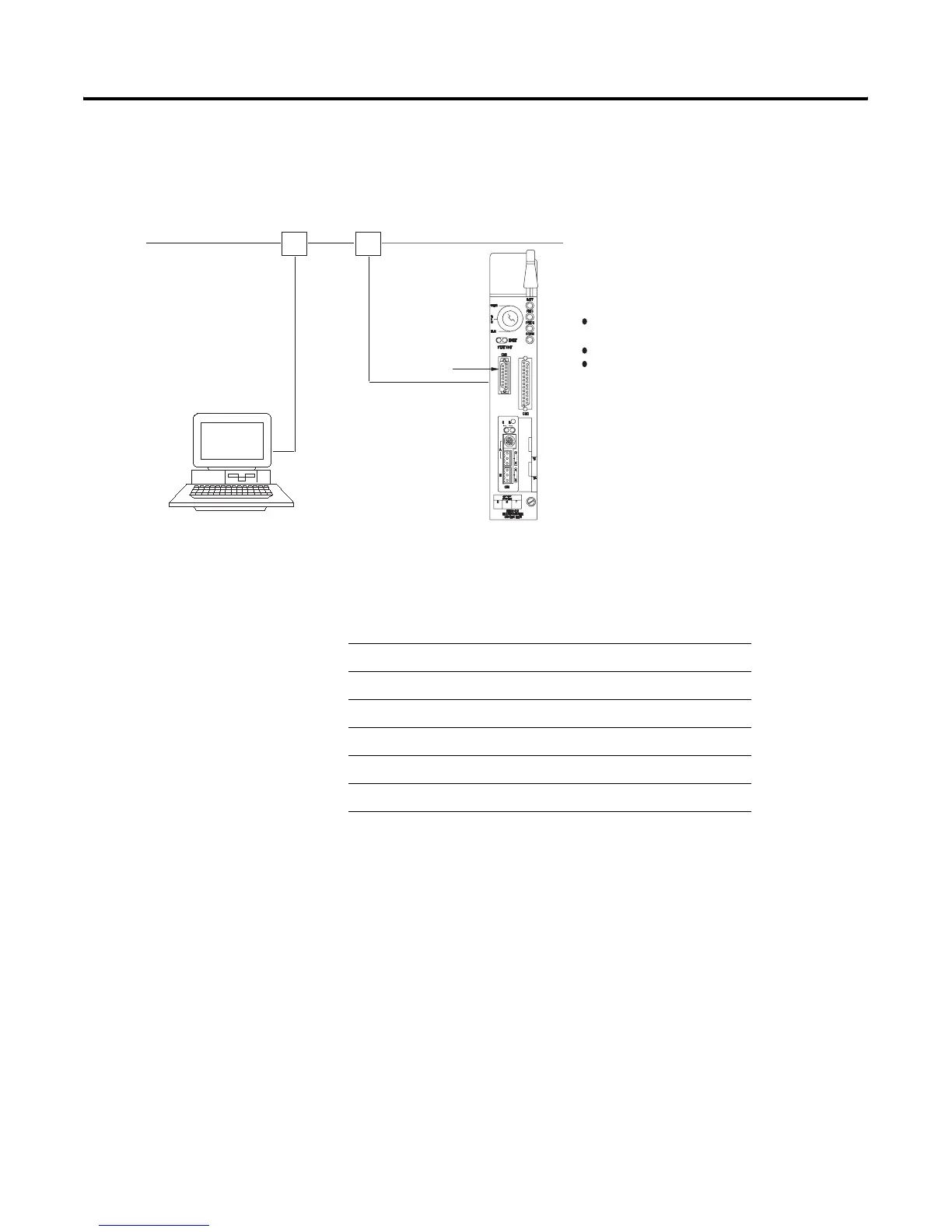Publication 1785-UM012D-EN-P - July 2005
Cable Reference G-9
Ethernet Cable Connections
The Ethernet port connects to either a thin-wire or thick-wire network via a
15-pin transceiver or Medium Access Unit (MAU) connection.
The table below describes Allen-Bradley transceivers:
Workstation
PLC-5/40E
Ethernet Network
Transceiver Transceiver
Transceiver Cable
To connect a programming terminal to a
PLC-5/20E, -5/40E, or -5/80E controller through
an Ethernet network, use the following:
Ethernet PCMCIA or PC/AT-compatible
(6628-A5) communication card
Ethernet cable
Transceivers and transceiver cables
Transceiver
Cable
Ethernet interface card
AUI port
Catalog Number Description
1785-TR10BT Twisted pair transceiver
1785-TR10BF Optical transceiver
1785-TR10B2 Thin-wire transceiver
1785-TR10B5 Thick-wire transceiver
5810-AXMT Thin-wire Ethernet/802.3 transceiver
5810-AXMH Thick-wire Ethernet/802.3 transceiver
