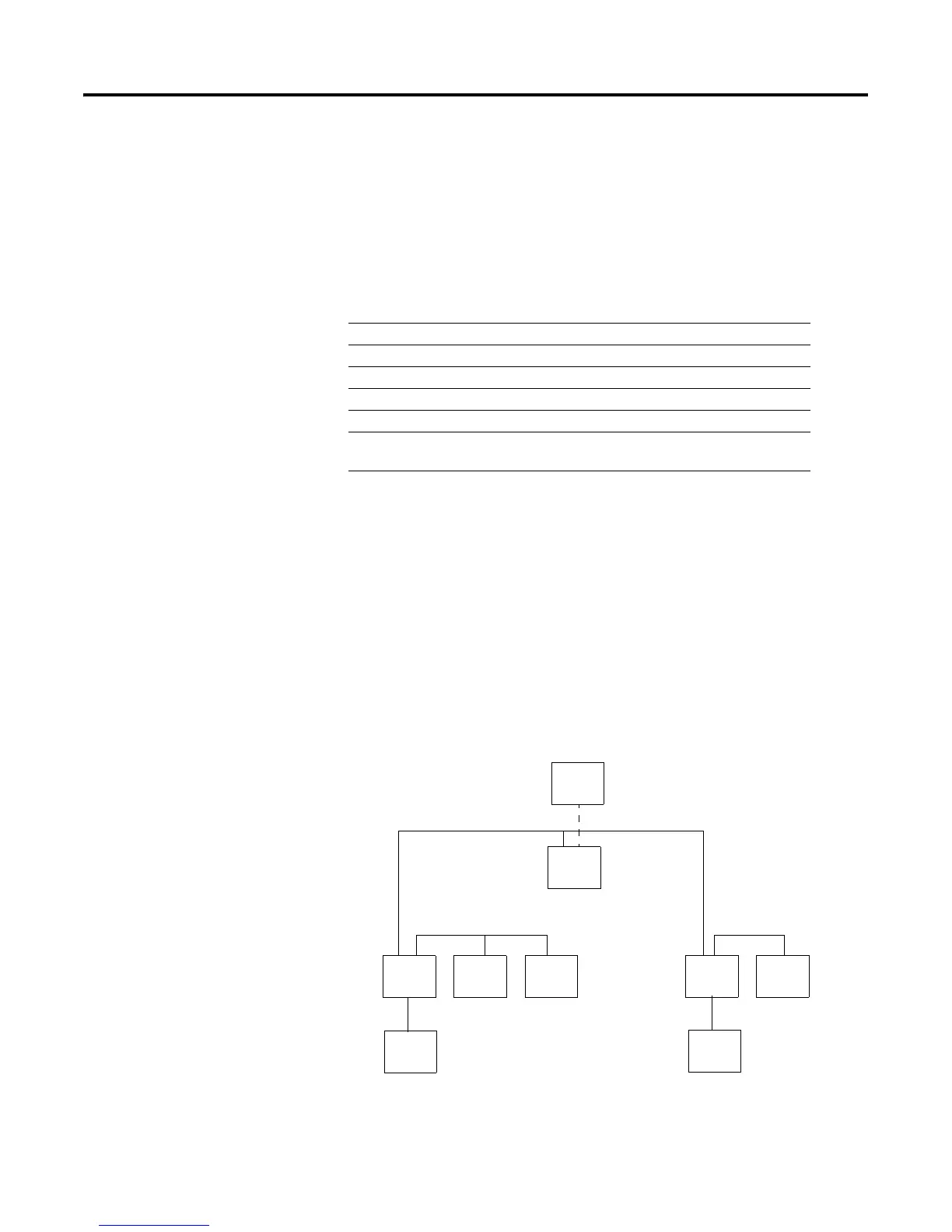1 Publication 1785-UM012D-EN-P - July 2005
Chapter
1
Understanding Your Programmable Controller
Using This Chapter
Lay Out the System
Lay out the system by determining the network configuration and the
placement of components in each location. Decide at this time whether each
location will have its own controller.
Place each controller’s I/O on an isolated network to maximize the
performance and to more easily accommodate future network or system
configuration changes. If you plan to share I/O, make sure the I/O is on a
network that each controller can access.
Assume that Network A and Network B both require a controller and its I/O.
Both controllers interact with time critical information.
For Information About Go to Page
Lay Out the System 1-1
Identifying controller components 1-2
Programming features 1-10
Using a controller channel as a remote I/O scanner 1-11
Using a controller channel as a remote I/O adapter 1-12
Using a PLC-5/40L, -5/60L programmable controller as an
extended-local I/O scanner
1-14
RSView
Panel C
Panel A
chassis 1
Panel A
chassis 2
Panel A
chassis 3
Panel B
chassis 1
Panel B
chassis 2
Panel
View
Panel
View
Network C
Network A
Network B
