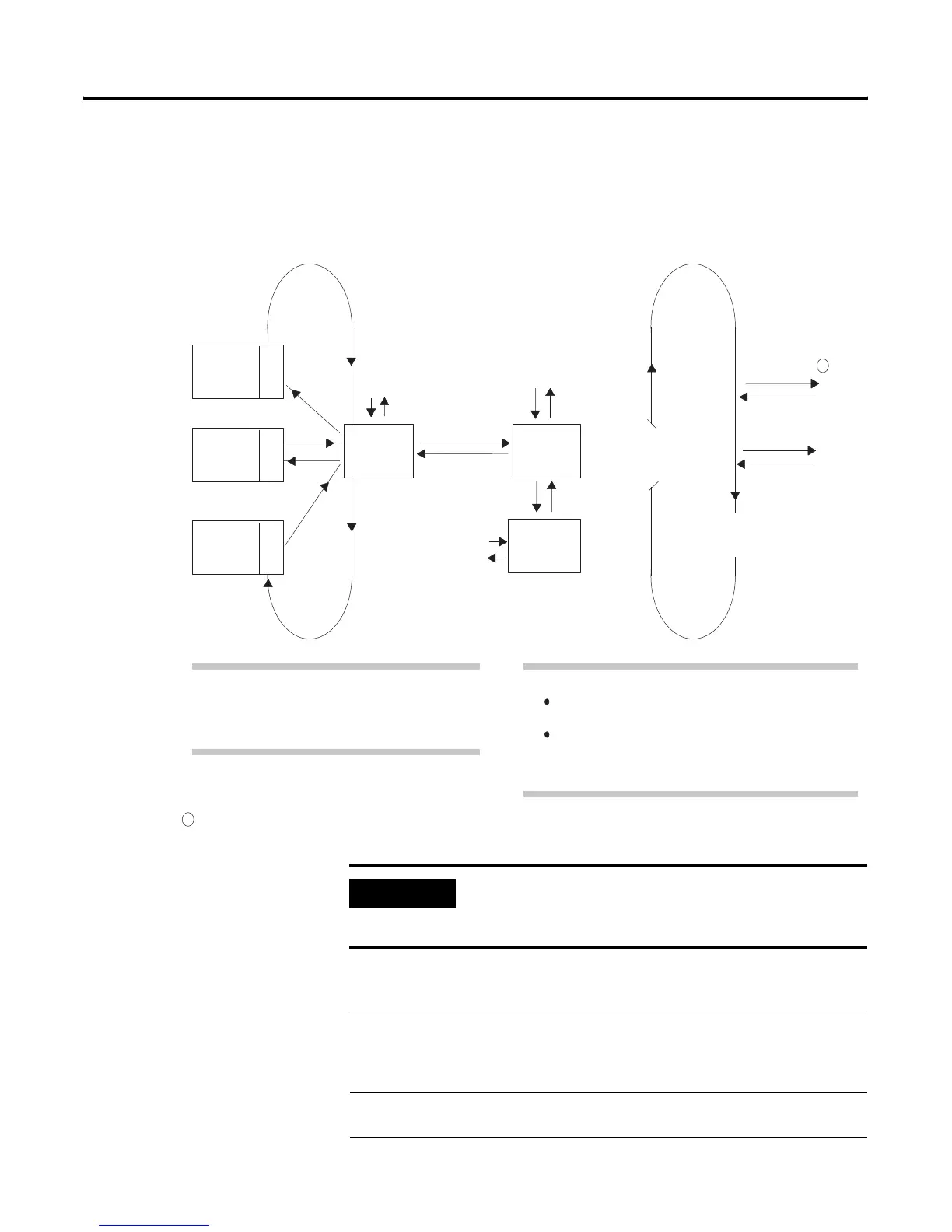Publication 1785-UM012D-EN-P - July 2005
Communicating with Remote I/O 6-11
Communicating to a
Remote I/O Node Adapter
A scanner channel exchanges discrete data with remote I/O node adapters like
1771-ASB modules via the remote I/O buffer.
Remote I/O Scan and Program Scan Loops.
ab
AdapterAdapter Adapter
IOT (x)
IIN (y)
x
y
Rack 3
Rack 2
Rack 1
Housekeeping
Scan
Logic
During housekeeping:
Data exchange between the I/O image table, the
controller-resident rack, and the remote I/O buffer occurs.
The remote I/O buffer is updated.
Remember that the I/O scanner is constantly updating the
remote I/O buffer asynchronously to the program scan.
Controller-
Resident
Rack
Data
Exchange
Immediate I/O
Data Exchange
I/O Image
Table
Remote I/O
Buffer
Program Scan Loop
Remote I/O Scan Loop
The remote I/O scan is the time it takes for the
controller to communicate with all of the entries in its
rack scan-list once. The remote I/O scan is
independent of and asynchronous to the program scan.
Update
I/O image
a
write outputs
b
read inputs
xy
In remote racks, immediate I/O data transfers update the remote I/O buffer.
1
1
IMPORTANT
The remote I/O scan for each channel configured for
scanner mode is independent and asynchronous to the
remote I/O scan for any other channel
For the Scanner Channel to Communicate with the
1771-ASB Adapter Modules, Do the Following
For More Information,
See:
1.Set the I/O chassis backplane switch for each chassis that
houses an adapter module.
2.Set the switches on the adapter module itself.
Appendix E
3.Connect the remote I/O cable. your controller installation
instructions
