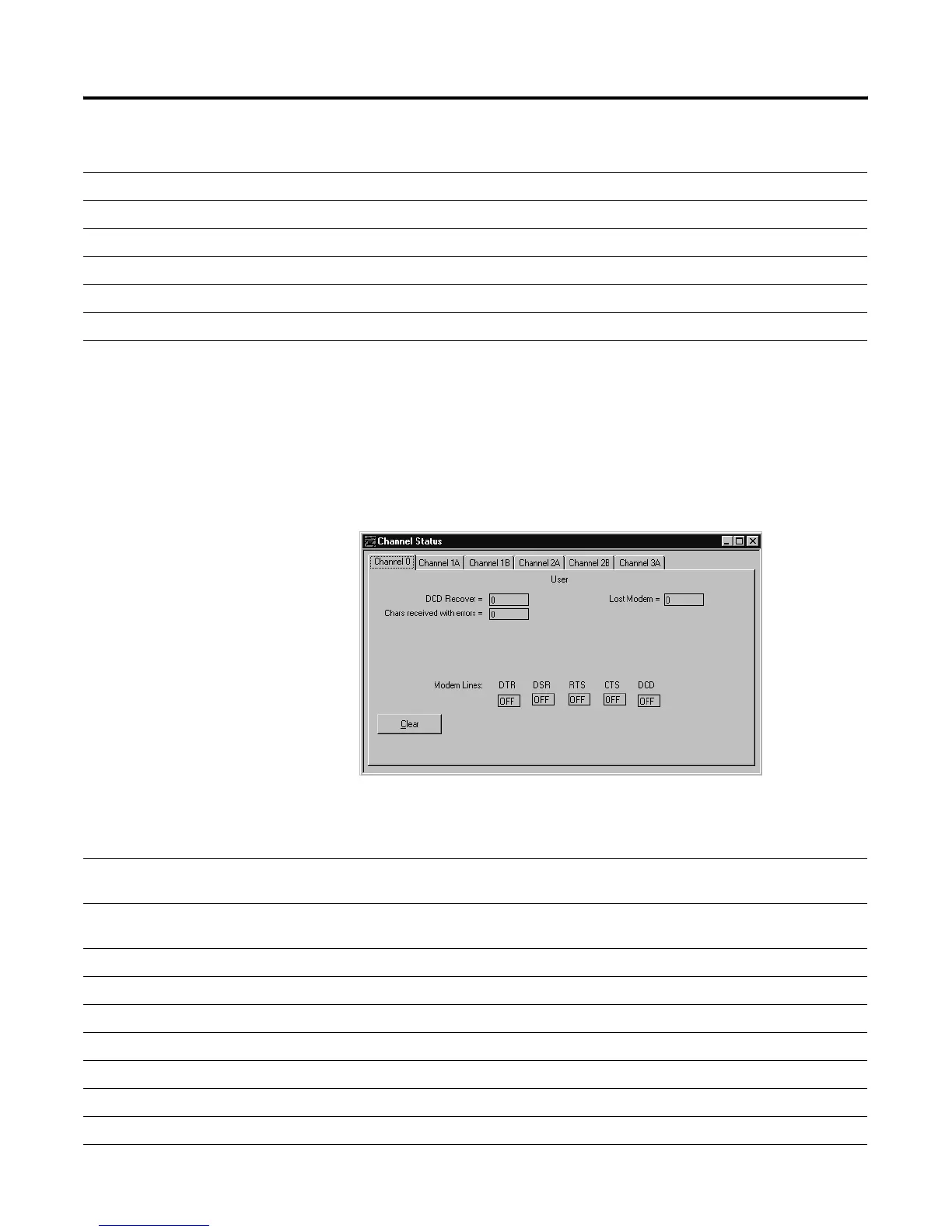Publication 1785-UM012D-EN-P - July 2005
10-24 Communicating with Devices on a Serial Link
Using the User Mode (ASCII) Status Display
This section describes the user-mode status data displayed on the user mode
(ASCII) status screen in your programming software.
User Mode Status Screen
Descriptions of User Mode Status Screen Fields
Modem Lines
DTR 0: 4 Displays the status of the DTR handshaking line (asserted by the controller)
DSR 0: 2 Displays the status of the DSR handshaking line (received by the controller)
RTS 0: 1 Displays the status of the RTS handshaking line (asserted by the controller)
CTS 0: 0 Displays the status of the CTS handshaking line (received by the controller)
DCD 0: 3 Displays the status of the DCD handshaking line (received by the controller)
Status Field Word Bit Description
Status Field Word Bit Description
DCD recover 11 Displays the number of times the controller detects the DCD-handshaking line has gone
low to high.
Character received with error 10 Displays the number of characters the controller received with parity or with errors and
discarded
Lost modem 12 Displays the number of times a modem was disconnected.
Modem Lines
DTR 0: 4 Displays the status of the DTR handshaking line (asserted by the controller)
DSR 0: 2 Displays the status of the DSR handshaking line (received by the controller)
RTS 0: 1 Displays the status of the RTS handshaking line (asserted by the controller)
CTS 0: 0 Displays the status of the CTS handshaking line (received by the controller)
DCD 0: 3 Displays the status of the DCD handshaking line (received by the controller)
