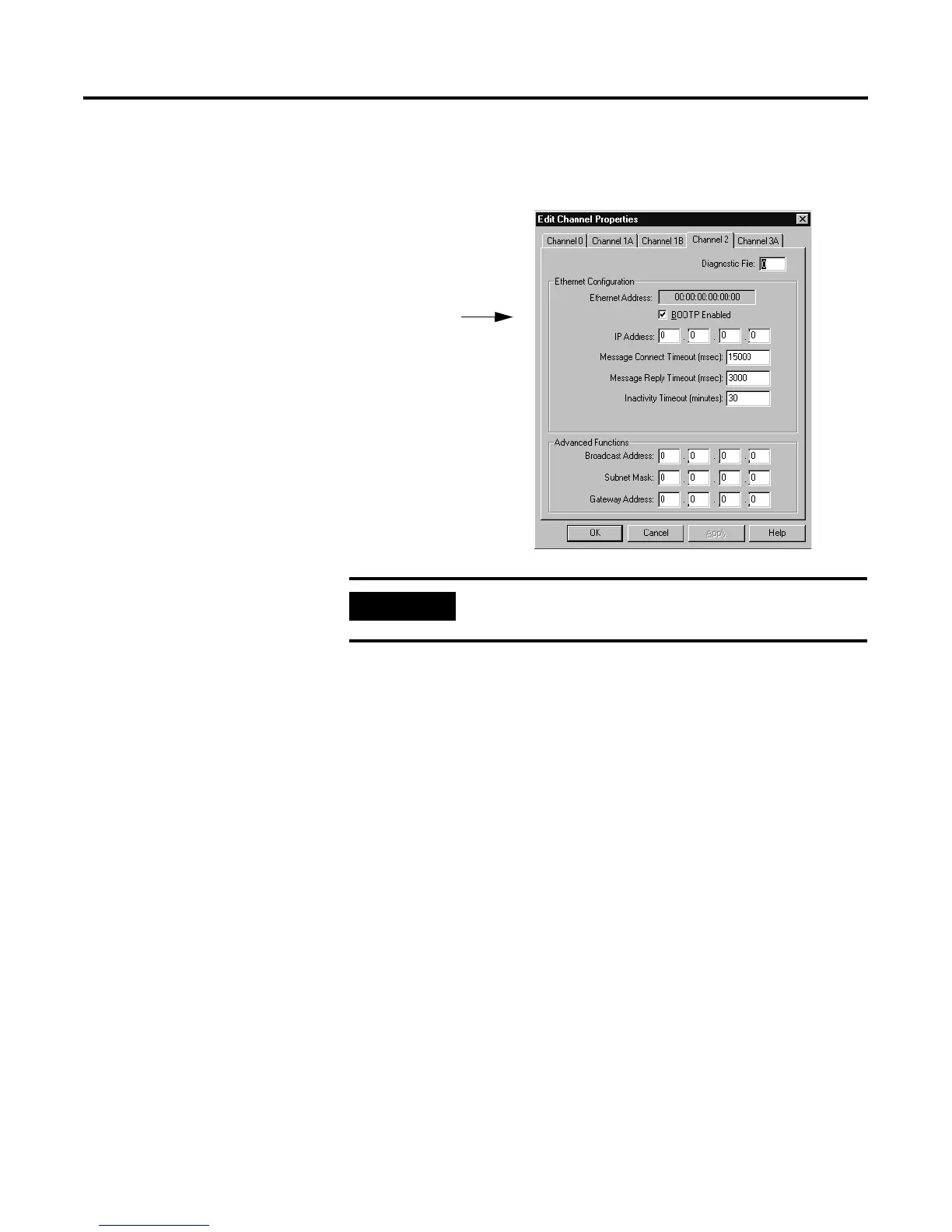Publication 1785-UM012D-EN-P - July 2005
11-6 Communicating with Devices on an Ethernet Network
To enable BOOTP, use the Ethernet channel 2 configuration screen in your
programming software. Specify YES for
BOOTP Enable.
Specify further configuration information using this screen.
When BOOTP is enabled, the following events occur at power-up:
• The controller broadcasts a BOOTP-request message containing its
hardware address over the local network or subnet.
• The BOOTP server compares the hardware address with the addresses
in its look-up table in the BOOTPTAB file.
• The BOOTP server sends a message back to the controller with the IP
address and other network information that corresponds to the
hardware address it received.
With all hardware and IP addresses in one location, you can easily change IP
addresses in the BOOTP configuration file if your network needs change.
If you have BOOTP enabled and the message
BOOTP response not
received
appears, check the cabling connections and the BOOTP server
system.
IMPORTANT
If you change this field from NO to YES, the change does
not take effect until you cycle power.
