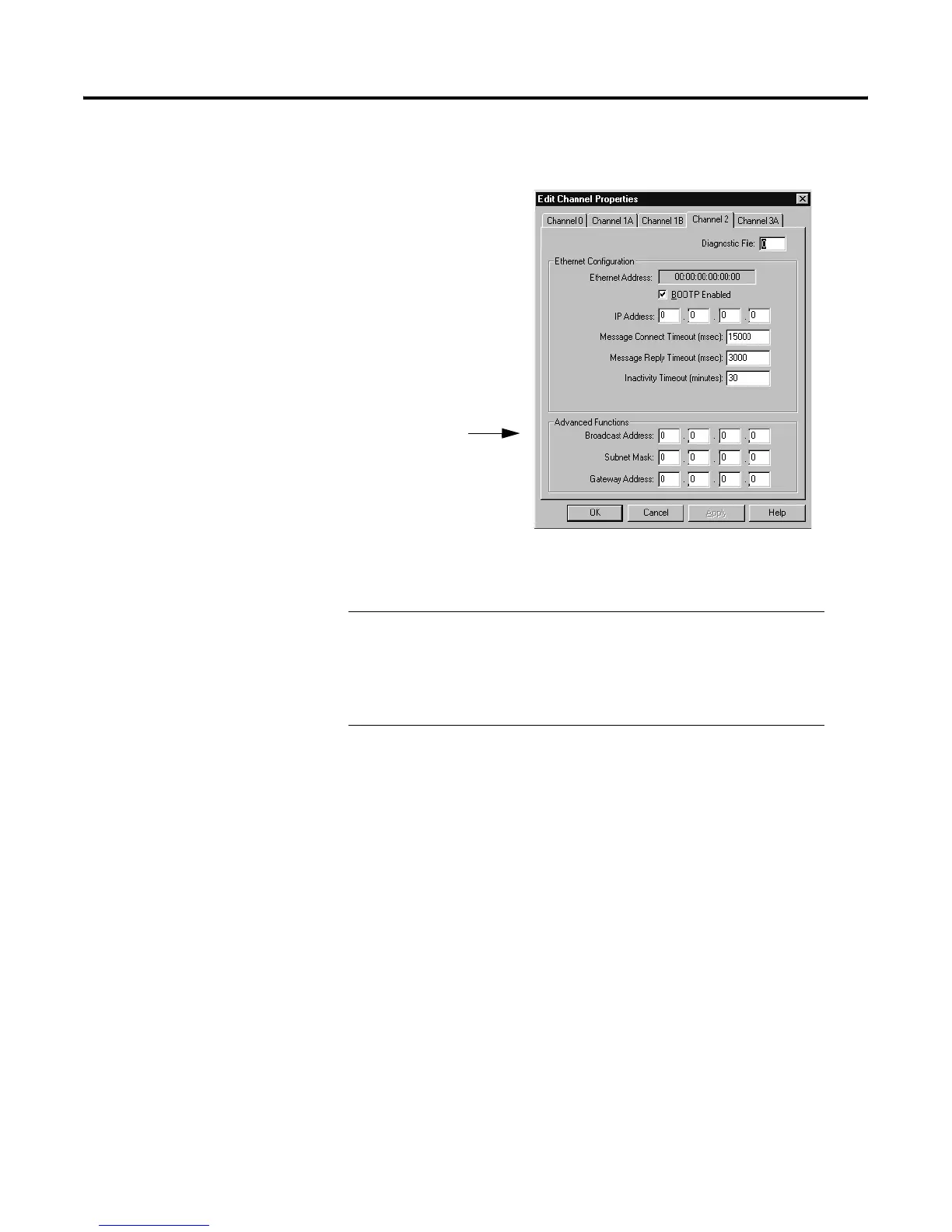Publication 1785-UM012D-EN-P - July 2005
11-10 Communicating with Devices on an Ethernet Network
In most cases, you can leave the broadcast address at the default setting.
Configure this Field By Doing the Following
Broadcast Address Cursor to the field, and enter an address of the following
form:
a.b.c.dWhere: a, b, c, d are between 0-255 (decimal)
If you change the default and need to reset it, type 0.0.0.0.
