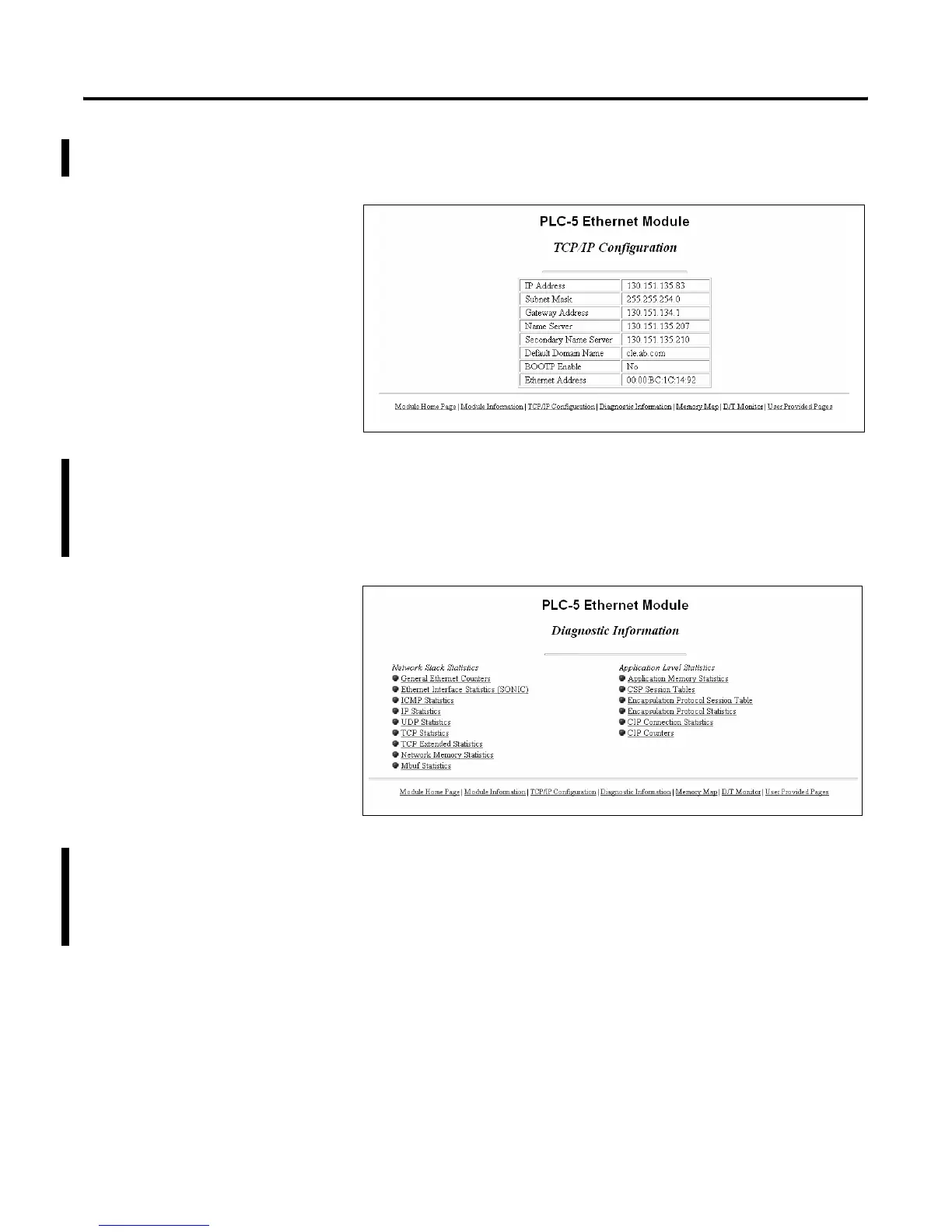Publication 1785-UM012D-EN-P - July 2005
Communicating with Devices on an Ethernet Network 11-17
The TCP/IP Configuration page appears and displays TCP/IP
parameters:
4. At the bottom of the TCP/IP configuration page, click on
Diagnostic Information.
The Diagnostic Information page appears and displays two lists of
statistics pages:
The first list contains Network Stack Statistics. These pages present
information about the TCP/IP stack.
5. For example, under Network Stack Statistics, click on the
first entry General Ethernet Counters.
