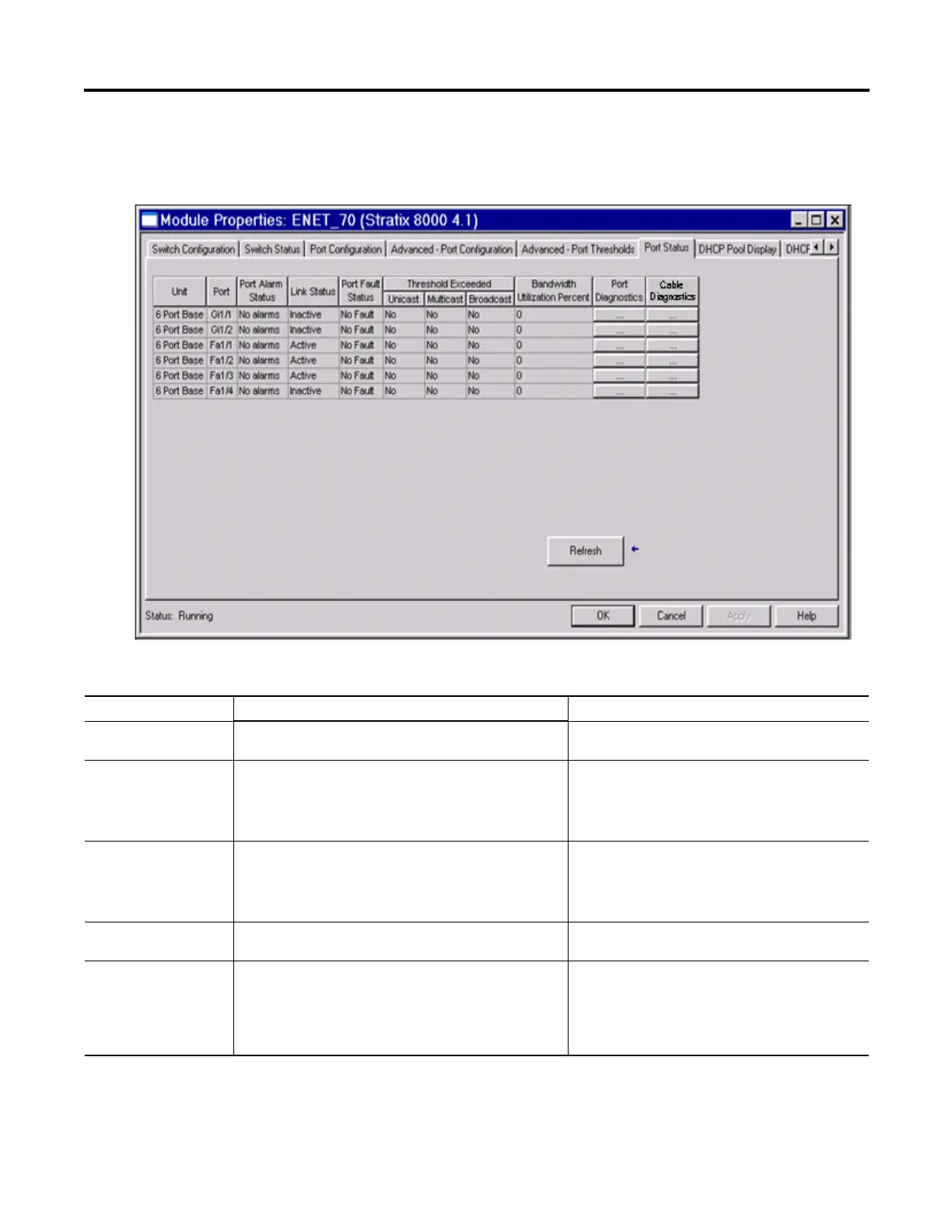Rockwell Automation Publication 1783-UM003G-EN-P - December 2012 125
Manage the Switch via RSLogix 5000 Software Chapter 4
Port Status
The Port Status tab lets you monitor alarms, statuses, thresholds, and bandwidth
utilization. As well, you can view port and cable diagnotics.
Port Status
In this field Values are Comments
Unit • Base (for example, 1783-MS10T).
• Expansion module (for example, 1783-MX08T).
Where the port resides.
Port The port number includes the port type (Fa for Fast Ethernet and
Gi for Gigabit Ethernet), the base or expansion module number
(1, 2, or 3), and the specific port number. For example:
• Gi1/1 is Gigabit Ethernet port 1 on the base.
• Fa2/1 is Fast Ethernet port 1 on the first expansion module.
The selected port.
Port Alarm Status • Link fault alarm
• Port not forwarding alarm
• Port not operating alarm
• High bit error rate alarm
• No alarms
Displays the current status of the port alarm.
Link Status • Active
• Inactive
Displays whether the link is active or inactive.
Port Fault Status • Error- Disable event
• SFP error- Disabled
• CDP native VLAN mismatch
• MAC address flap
• Port security violation
• No fault
Displays the current status of the port alarm.