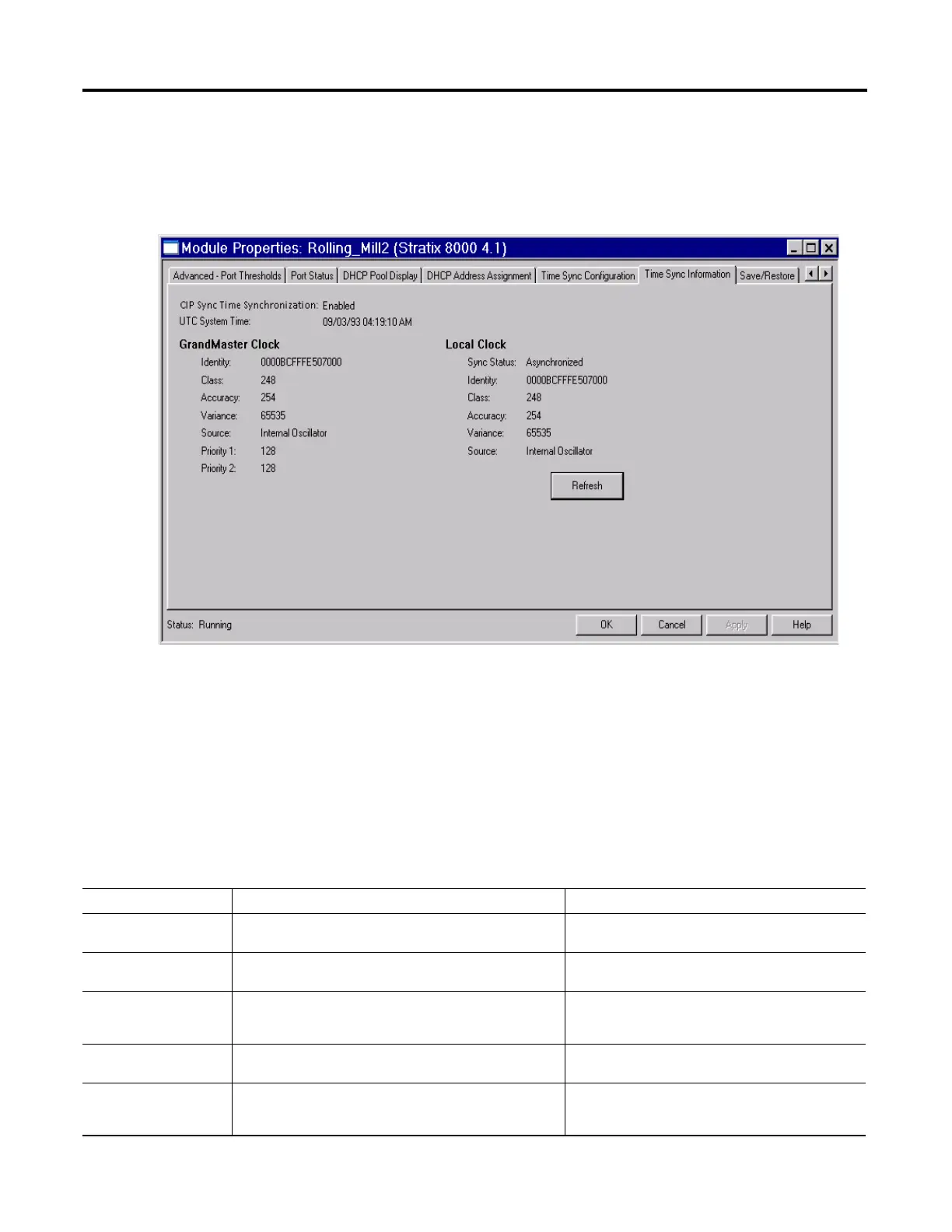136 Rockwell Automation Publication 1783-UM003G-EN-P - December 2012
Chapter 4 Manage the Switch via RSLogix 5000 Software
Time Sync Information
Overview
Use the Time Sync Information tab to view current information about the real-
time clocks in the network. The CIP Time Synchronization protocol provides a
standard mechanism to synchronize clocks across a network of distributed
devices.
The CIP Sync Time Synchronization feature supports both Boundary
and End-to-End Transparent mode. End-to-End Transparent mode
synchronizes all switch ports with the Grandmaster clock using the IEEE
1588 V 2 End-to-End Transparent clock mechanism, and is the preferred
mode.
The information on this tab is not displayed if you are offline or the CIP
Sync Time Synchronization feature is disabled.
Time Sync Information
In this field Values are Comments
CIP Sync Time
Synchronization
• Enabled
• Disabled
Displays whether the Precision Time Protocol is enabled
or disabled on the device.
UTC System Time N/A Displays the current system time in units of
microseconds.
Grandmaster Clock N/A Displays clock property information for the Grandmaster
clock. The Grandmaster clock is the most precise clock
source in the network.
Identity N/A Displays the unique identifier for the Grandmaster clock.
The format depends on the network protocol.
Class N/A Displays a measure of the quality of the Grandmaster
clock. Values are defined from 0…255 with 0 as the best
clock.
