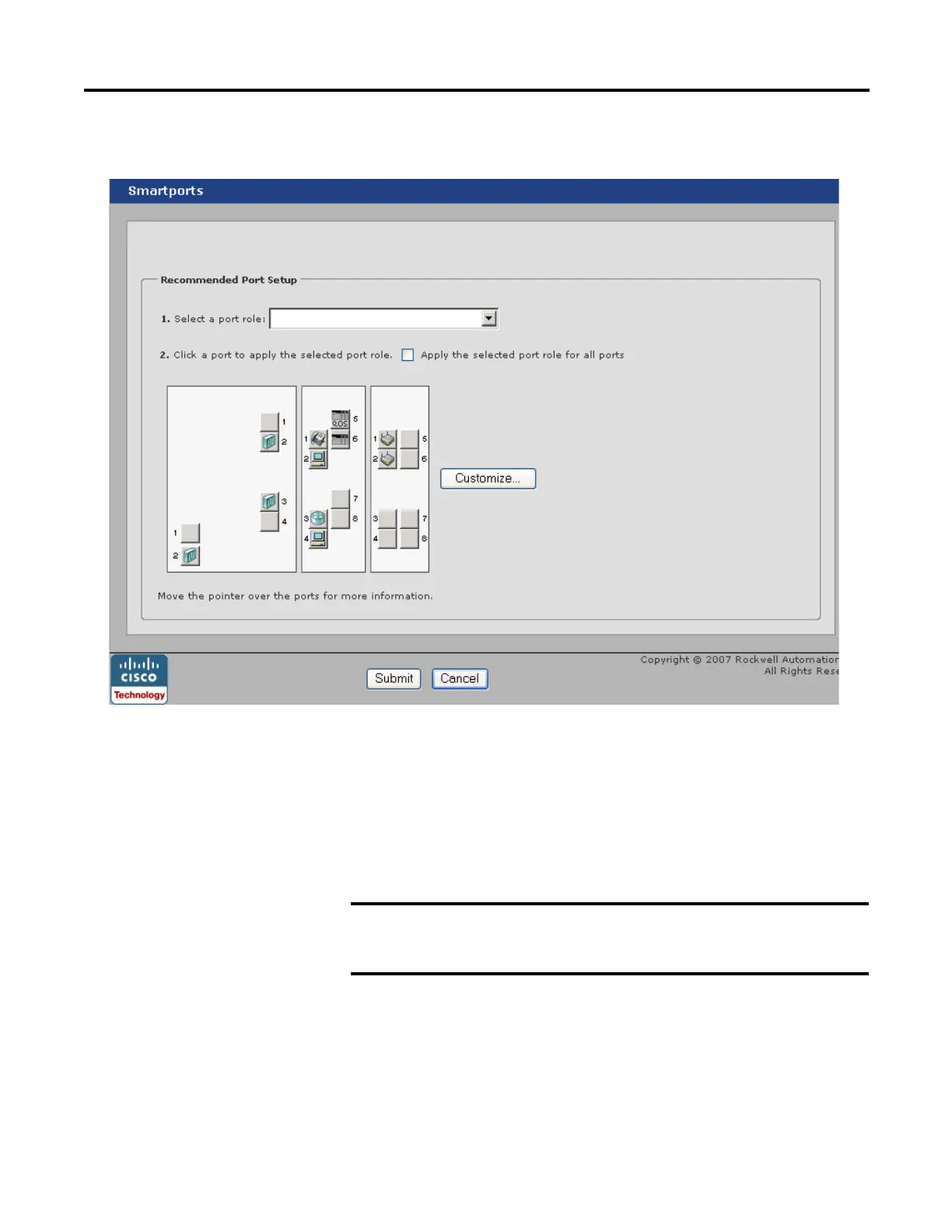Rockwell Automation Publication 1783-UM003G-EN-P - December 2012 57
Manage the Switch via the Device Manager Web Interface Chapter 3
Assign Port Roles
Use the Smartports dialog box to assign port roles to the switch ports.
Follow these guidelines when using Smartports:
• Before using Smartports, decide which switch port will be connected to
which device type.
• Before attaching a device to the port or reconnecting devices that have
been moved, verify which Smartports role is applied to a port.
• When the user attempts to apply a port role to a routed port in the
Smartports page, this error message displays:
The selected port is a routed port. A port role cannot be applied to this
port.
We recommend that you do not change specific port settings
after enabling a Smartports role on a port. Any port setting
changes can alter the effectiveness of the Smartports role.
