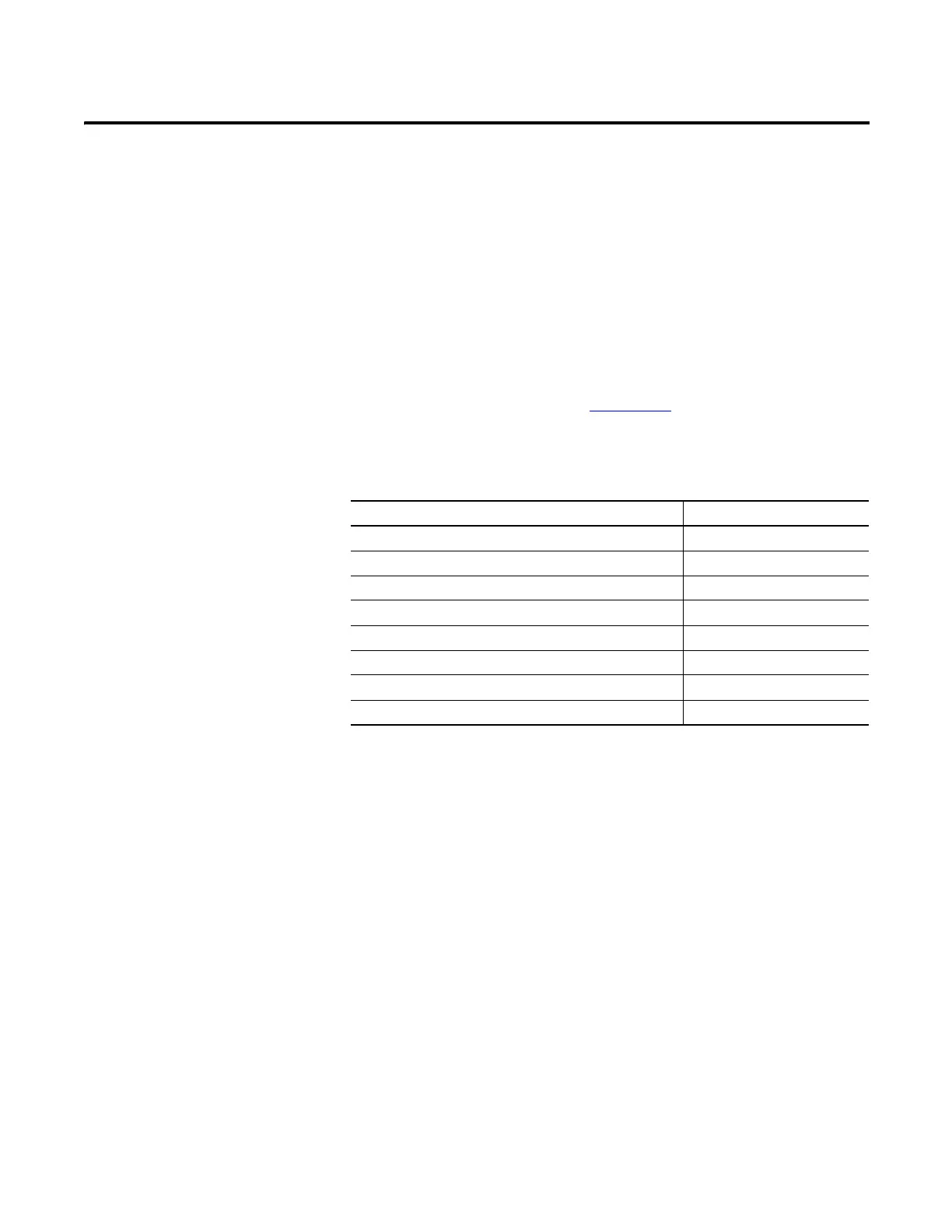Rockwell Automation Publication 1783-UM003G-EN-P - December 2012 139
Chapter
5
Troubleshoot the Switch
Introduction
This chapter helps you resolve issues related to Stratix 8000 and Stratix 8300
switches, as well as perform common functions such as resetting the switch.
To resolve hardware issues related to connectivity between the switch and other
devices, see the Stratix 8000 and Stratix 8300 Ethernet Managed Switches
Installation Instructions, publication 1783-IN005
.
Run a Diagnostic Test
When the switch detects an issue, the Status field on the front panel view in the
Device Manager Web interface lists the detected issue. From the Diagnostic Test
dialog box, you can run switch and link diagnostic tests to help you resolve issues.
• The switch diagnostic test detects system and port issues on the switch. For
example:
– Power-on self-test (POST) error.
– Port-to-Smartports configuration mismatch.
– Duplex mode mismatch.
Topic Page
Run a Diagnostic Test 139
IP Address Issues 141
Device Manager Web Interface Issues 141
Switch Performance 143
Access Direct Managed Mode 144
Restart or Reset the Switch 145
Recover the Switch Firmware and Restore Factory Defaults 147
Troubleshoot a Firmware Upgrade 148
