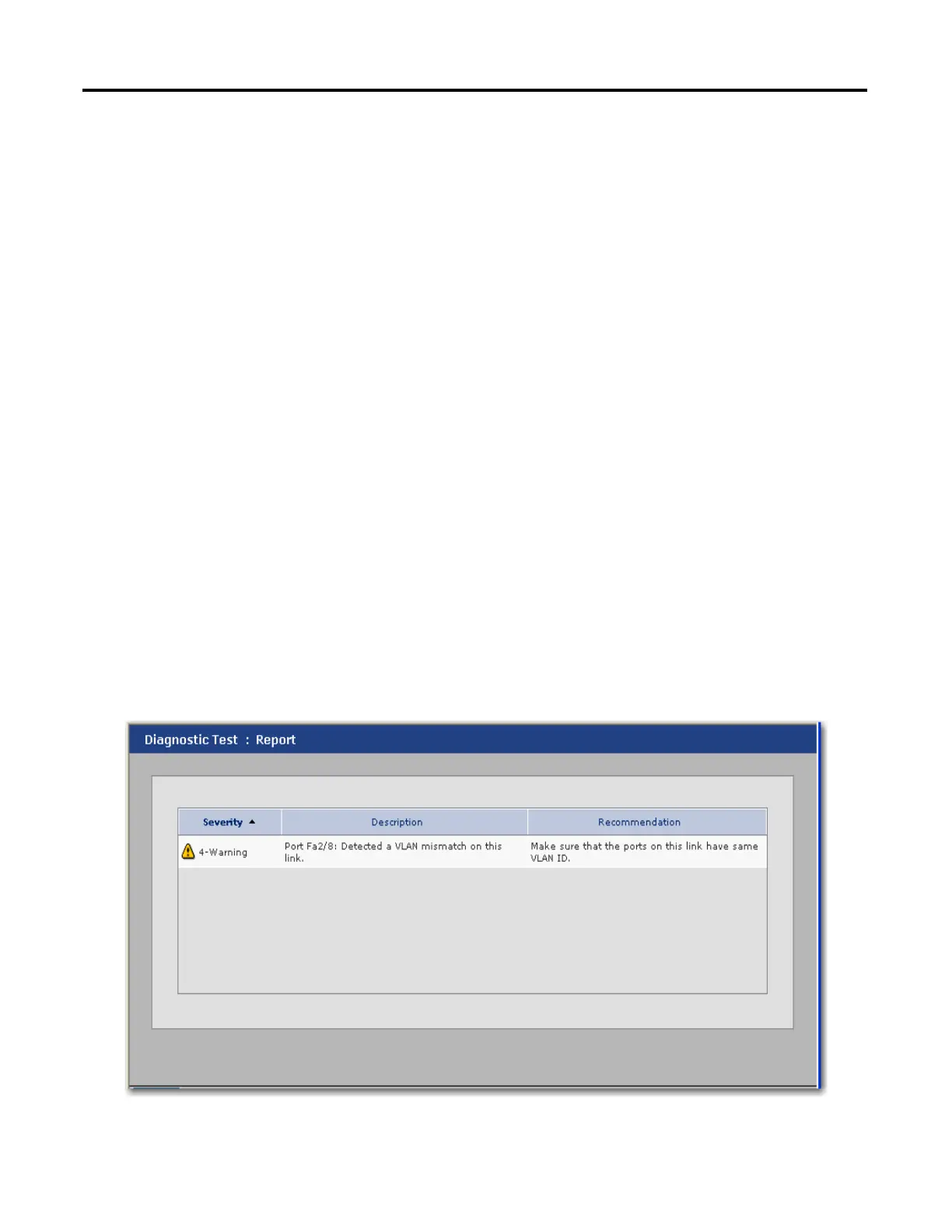140 Rockwell Automation Publication 1783-UM003G-EN-P - December 2012
Chapter 5 Troubleshoot the Switch
• The link diagnostic test on a specific port detects speed mismatch and
cable-related issues on the port or the circuit, such as:
– Unconnected cable.
– Cable too short or too long.
– Faulty cable.
To display the Diagnostic Test dialog box, choose Maintenance >Diagnostic Test
from the Device Manager Web interface menu.
You can also display the Diagnostic Test dialog box by clicking Get Details in the
Status field, which is displayed under the Front Panel view.
After either or both tests run, the dialog box displays a report, shown in the
following figure, that lists issues detected by the switch.
The report also includes severity levels and recommended actions to help you
solve the issues.
The link test is run on a port that is not in a link-up state
because it can interrupt traffic between the switch port and its
connected device. Run the link test only on a port that has a
suspected issue. Before running the link test, use the Front
Panel view, the Port Status, and the Port Statistics dialog boxes
to determine the details of the issue.
Use the diagnostics report with the Alert Log. The log includes
the last time at which the issues were detected by the switch.
