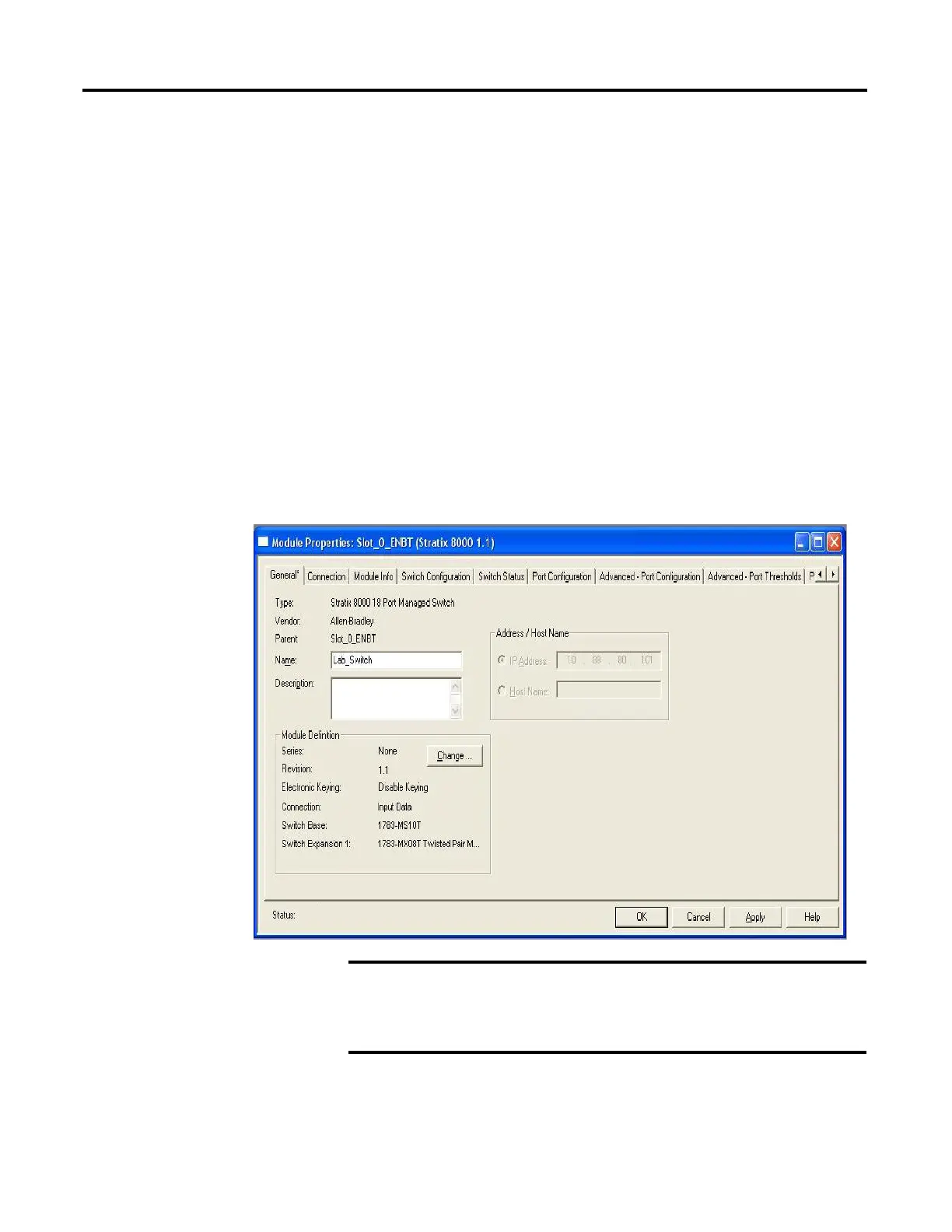110 Rockwell Automation Publication 1783-UM003G-EN-P - December 2012
Chapter 4 Manage the Switch via RSLogix 5000 Software
You see the Module Properties dialog box, which contains these tabs:
• General
• Connection
• Module Info
• Switch Configuration
• Switch Status
• Port Configuration
• Advanced - Port Configuration
• Advanced - Port Thresholds
• Port Status
• Save/Restore
Configure Module
Properties
1. From the Module Properties dialog box, enter this information.
Be sure that the IP address and host name are the same as
those provided when you performed the Express Setup. In the
Module Properties dialog box, you can select either IP address
or host name. Only one of these two choices is enabled.
