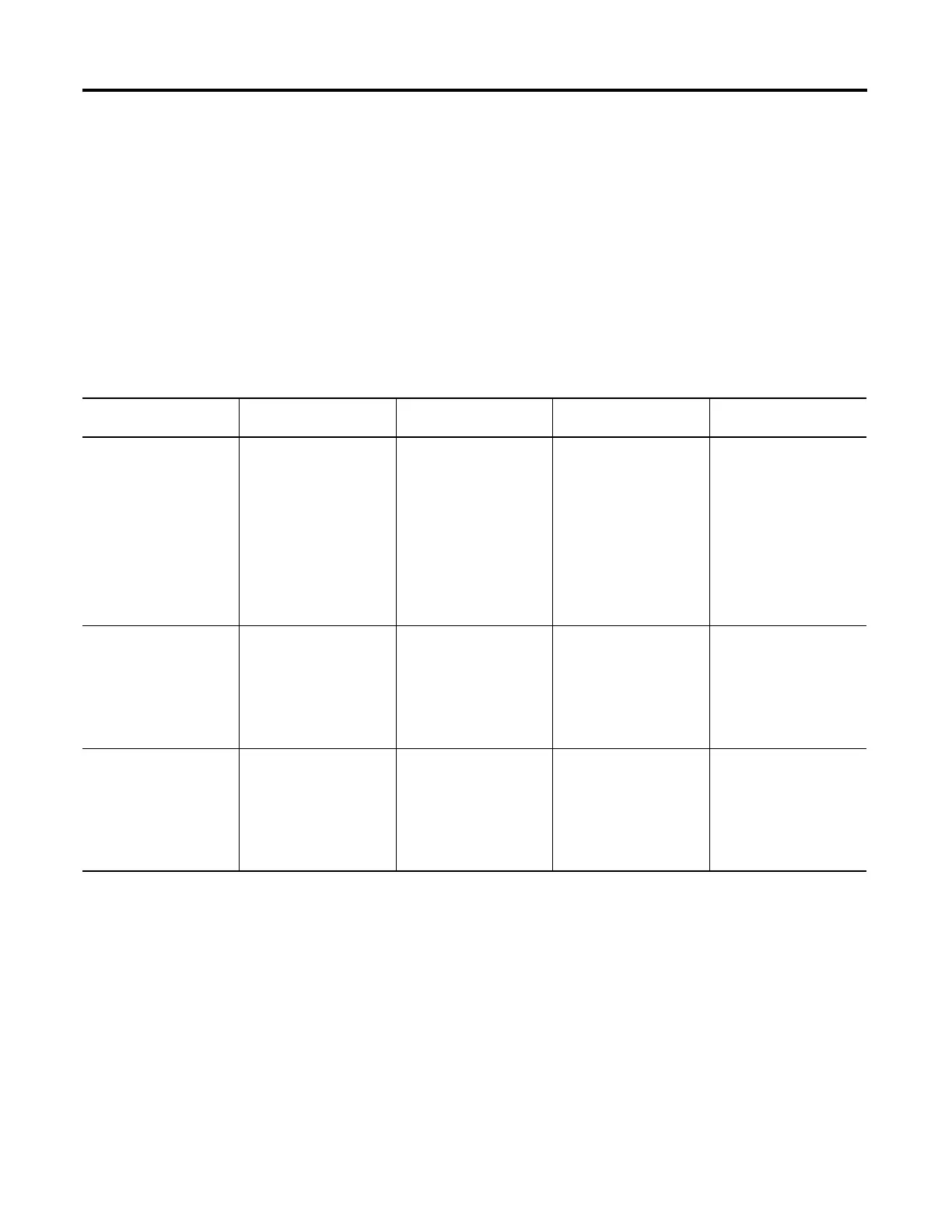26 Rockwell Automation Publication 1783-UM003G-EN-P - December 2012
Chapter 2 Switch Software Features
Port Numbering
The port ID consists of port type (Gigabit Ethernet for Gigabit ports and Fast
Ethernet for 10/100 Mbps ports), unit number (1, 2, or 3) and port number (1-2
for Gigabits, 1-4 for the 6 port base and 1-8 for all others). Gigabit Ethernet is
abbreviated as Gi and Fast Ethernet as Fa.
The following table shows, as an example, port numbering for the 26-port
Stratix 8000 switch configuration containing the following:
• One 10-port base switch
• One copper expansion module
• One fiber expansion module
Port Numbering
Cat. No. Unit Number of Ports Port Numbering on
Switch Labels
Port Numbering in
config.txt Text File
1783-MS10T 10-port base switch 10 2 Gigabit ports and
eight 10/100 Mbps ports)
Gigabit ports:
1
2
10/100 Mbps ports:
1
2
3
4
5
6
7
8
Gigabit ports:
Gi1/1
Gi1/2
10/100 Mbps ports:
Fa1/1
Fa1/2
Fa1/3
Fa1/4
Fa1/5
Fa1/6
Fa1/7
Fa1/8
1783-MX08T Copper expansion module Eight 10/100 Mbps ports 1
2
3
4
5
6
7
8
Fa2/1
Fa2/2
Fa2/3
Fa2/4
Fa2/5
Fa2/6
Fa2/7
Fa2/8
1783-MX08F Fiber expansion module Eight 10/100 Mbps ports 1
2
3
4
5
6
7
8
Fa3/1
Fa3/2
Fa3/3
Fa3/4
Fa3/5
Fa3/6
Fa3/7
Fa3/8
