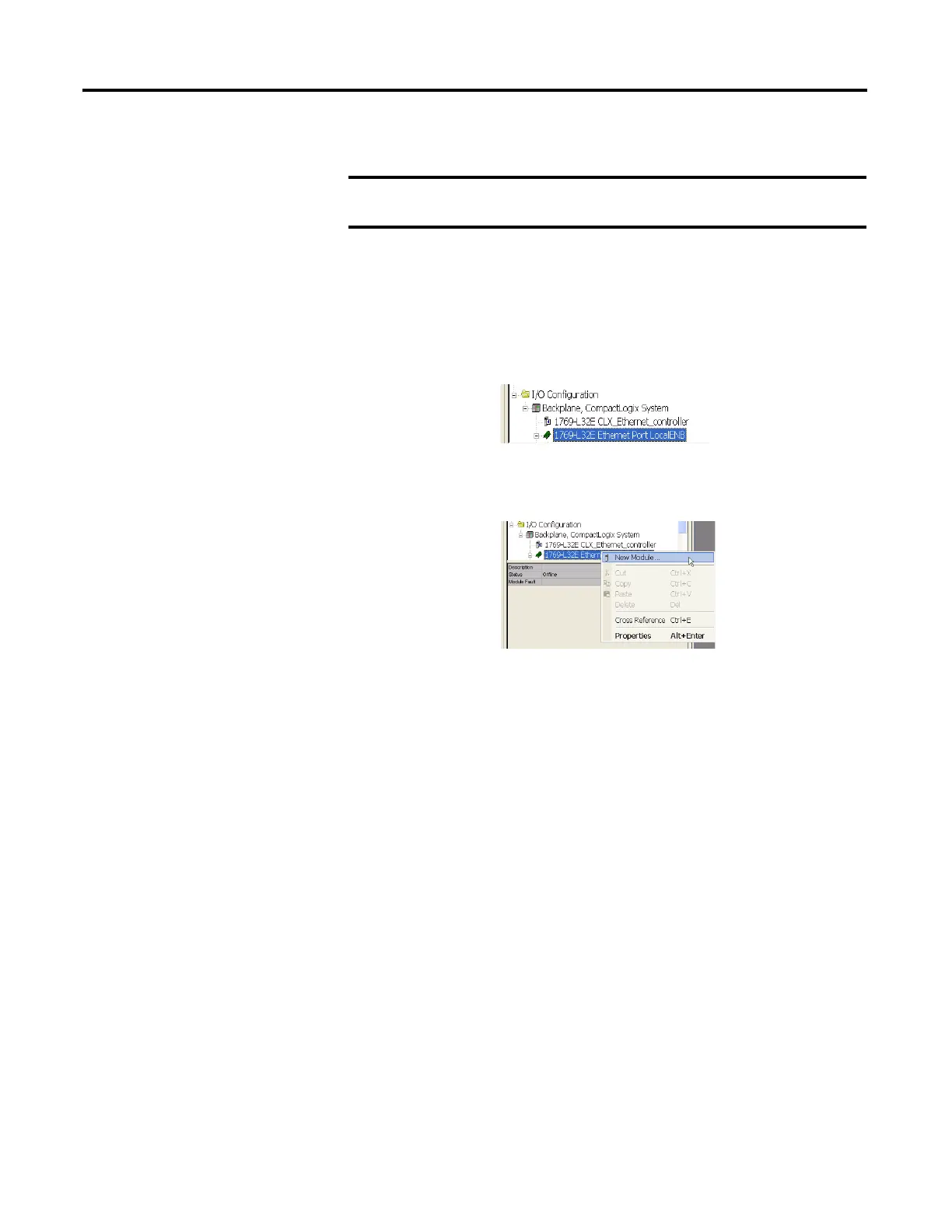108 Rockwell Automation Publication 1783-UM003G-EN-P - December 2012
Chapter 4 Manage the Switch via RSLogix 5000 Software
Add a Switch to the I/O
Configuration Tree
Follow this procedure to add the switch to the controller’s I/O tree.
1. Open the project file for the controller that will be monitoring the switch.
2. Select the Ethernet module through which the controller will
communicate with the switch.
In this example, the switch communicates through a 1769-L32E
CompactLogix EtherNet/IP controller.
3. Add the switch to the project by right-clicking the Ethernet port you
created and choosing New Module.
These steps are required before you can go online to configure
and monitor the switch.
