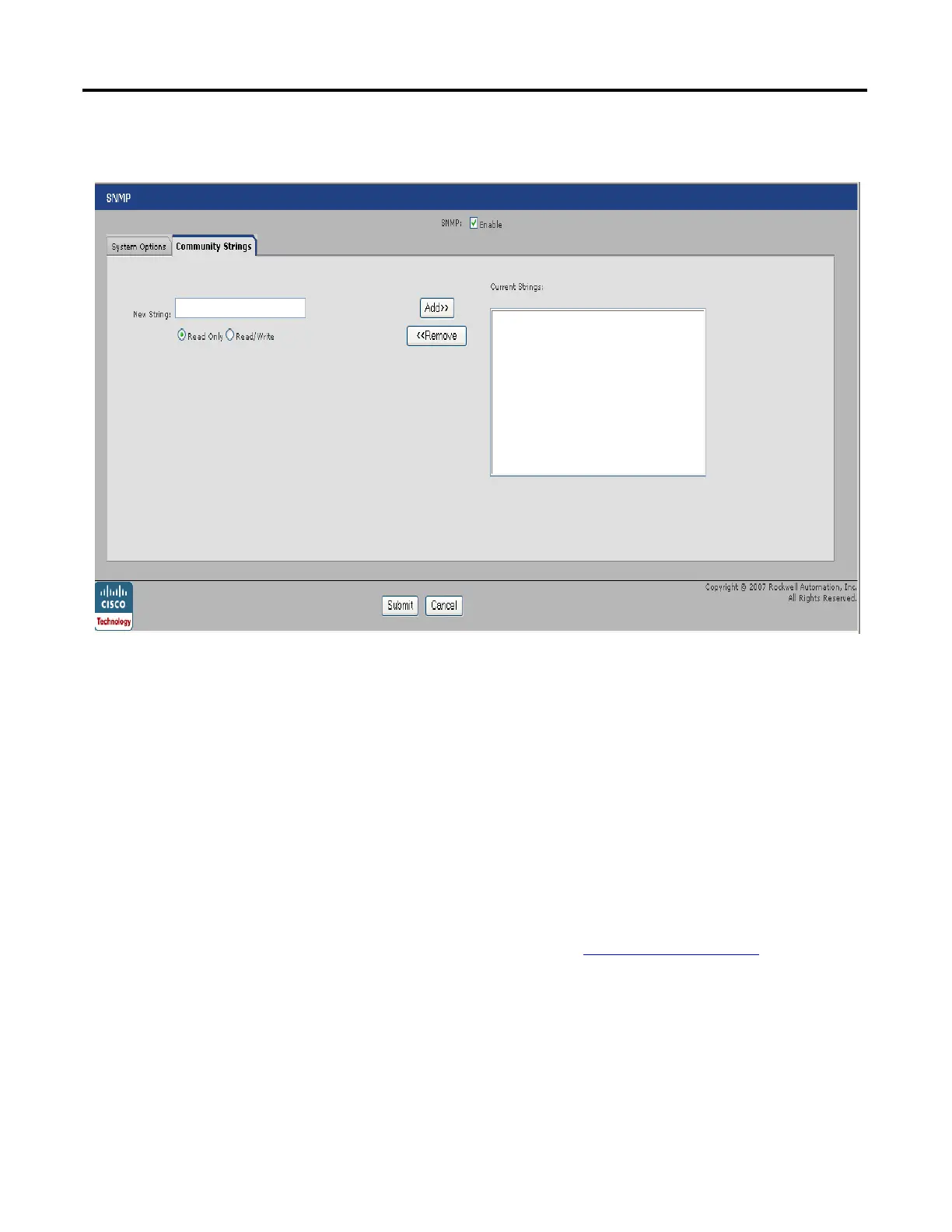68 Rockwell Automation Publication 1783-UM003G-EN-P - December 2012
Chapter 3 Manage the Switch via the Device Manager Web Interface
Click the Community Strings tab to display the Community Strings dialog box.
Enable SNMP must be unchecked so that the Community Strings tab appears.
• The Read-Only community string enables the switch to validate Get (read-
only) requests from a network management station.
If you set the SNMP read community, users can access MIB objects, but
cannot change them.
• The Read-Write community string enables the switch to validate Set (read-
write) requests from a network management station.
Use SNMP Management Applications
You can use SNMP management applications such as IntraVue or HP OpenView
to configure and manage the switch. Refer to
SNMP on page 43 for more
information.
