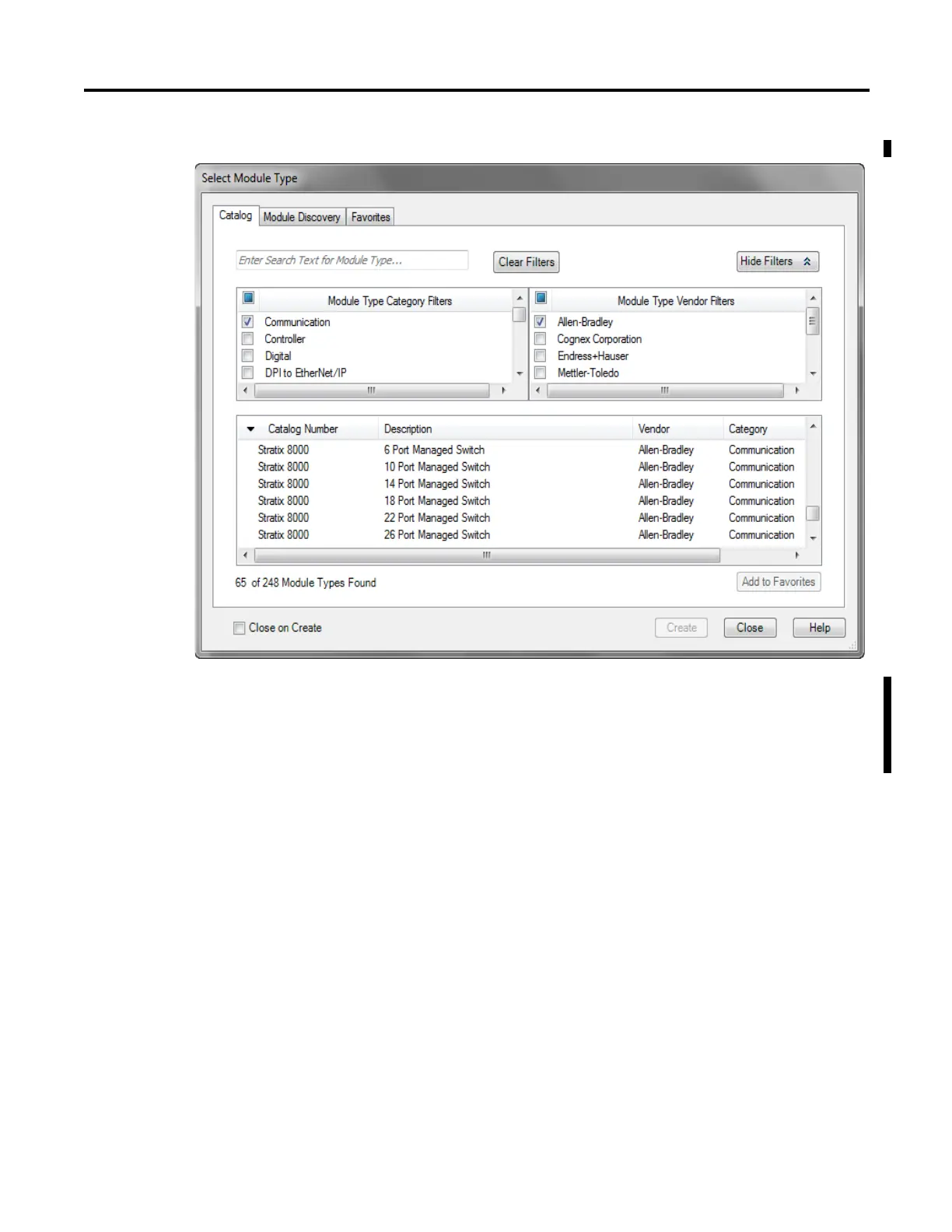Rockwell Automation Publication 1783-UM003G-EN-P - December 2012 109
Manage the Switch via RSLogix 5000 Software Chapter 4
4. You see the Select Module Type dialog box.
You can do a text search for module types, or click the checkboxes to search
by using the Category and Vendor filters.
5. Select the module from the list.
6. Click Create.
