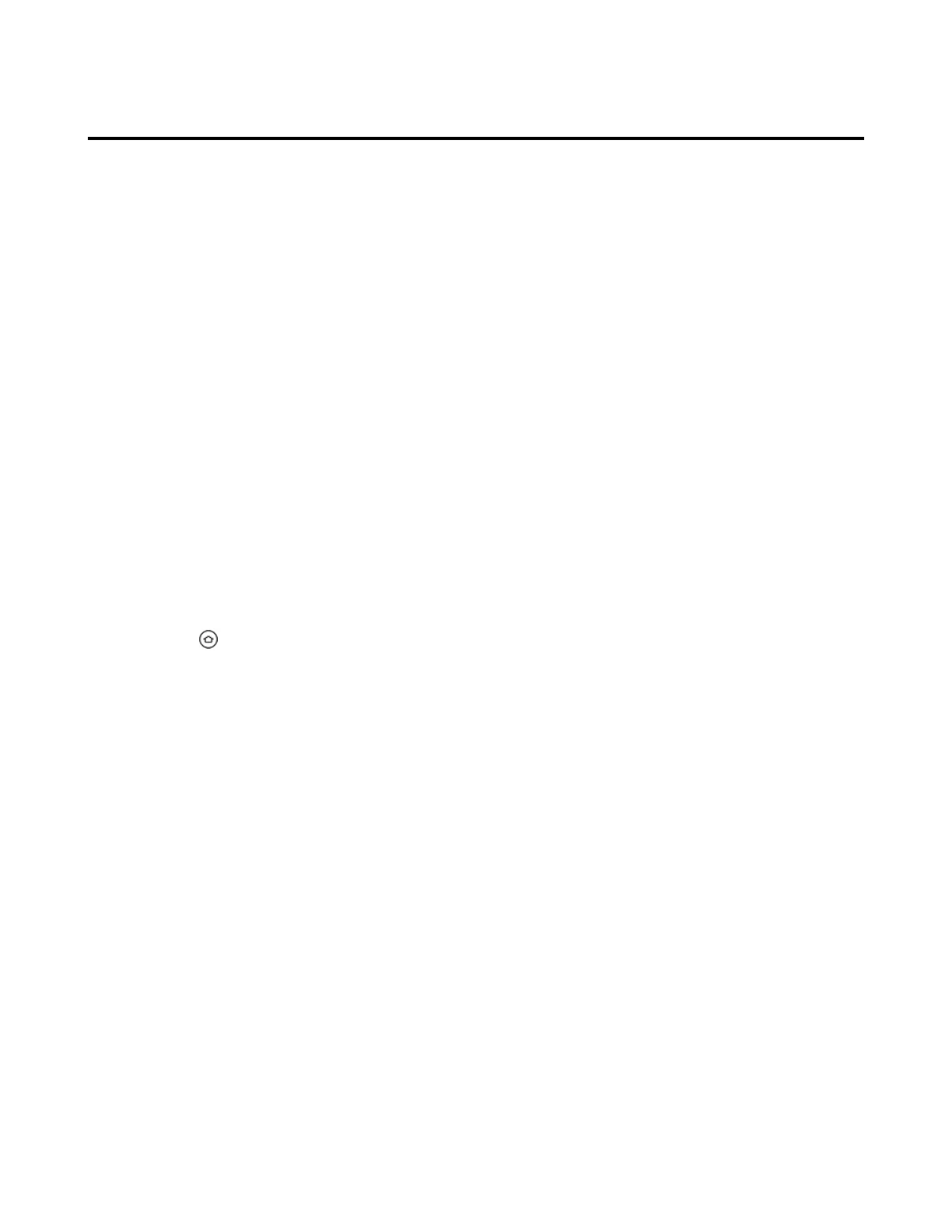Can't Pair a Remote or Game Controller
If you can't pair your Amazon Fire TV remote or wireless game controller, here are some common
solutions to try.
If you're having problems with a third-party Bluetooth remote, go to Can't Connect a Bluetooth Accessory
to Fire TV.
Check compatibility
All Amazon Fire TV remotes and game controllers are compatible. Many Bluetooth-enabled third-party
wireless game controllers are compatible with your device as well.
For more information, go to Compatible Remotes for Amazon Fire TV Devices.
Turn off unused remotes or devices
If you have more than seven actively connected remotes or Bluetooth devices, try turning one you're not
currently using off.
Make sure your remote or controller is in range
Your remote must be within 10 feet of your Amazon Fire TV device. Avoid placing your device in a
cabinet, as this affects signal strength for your remotes and game controllers.
For Fire TV Stick, use the included HDMI extender or adapter
This optimises the location of your Fire TV Stick by positioning it further from your TV, which can
improve remote connectivity.
Try pairing your remote or controller again
Remove and reinsert the batteries for your remote or controller. Both positives should be pointing up
toward the top of the remote, despite whatever the battery insertion markings might indicate. The
remote should automatically try pairing with your device again. If your remote isn’t discovered, press the
Home
button for up to 10 seconds.
You have five minutes to pair your remote with your Fire TV before it goes into sleep mode.
Restart your device
If the steps above don't work, you may need to restart your device. Disconnect the power cord (from the
back of the device or from the power outlet) and then plug it back in.
