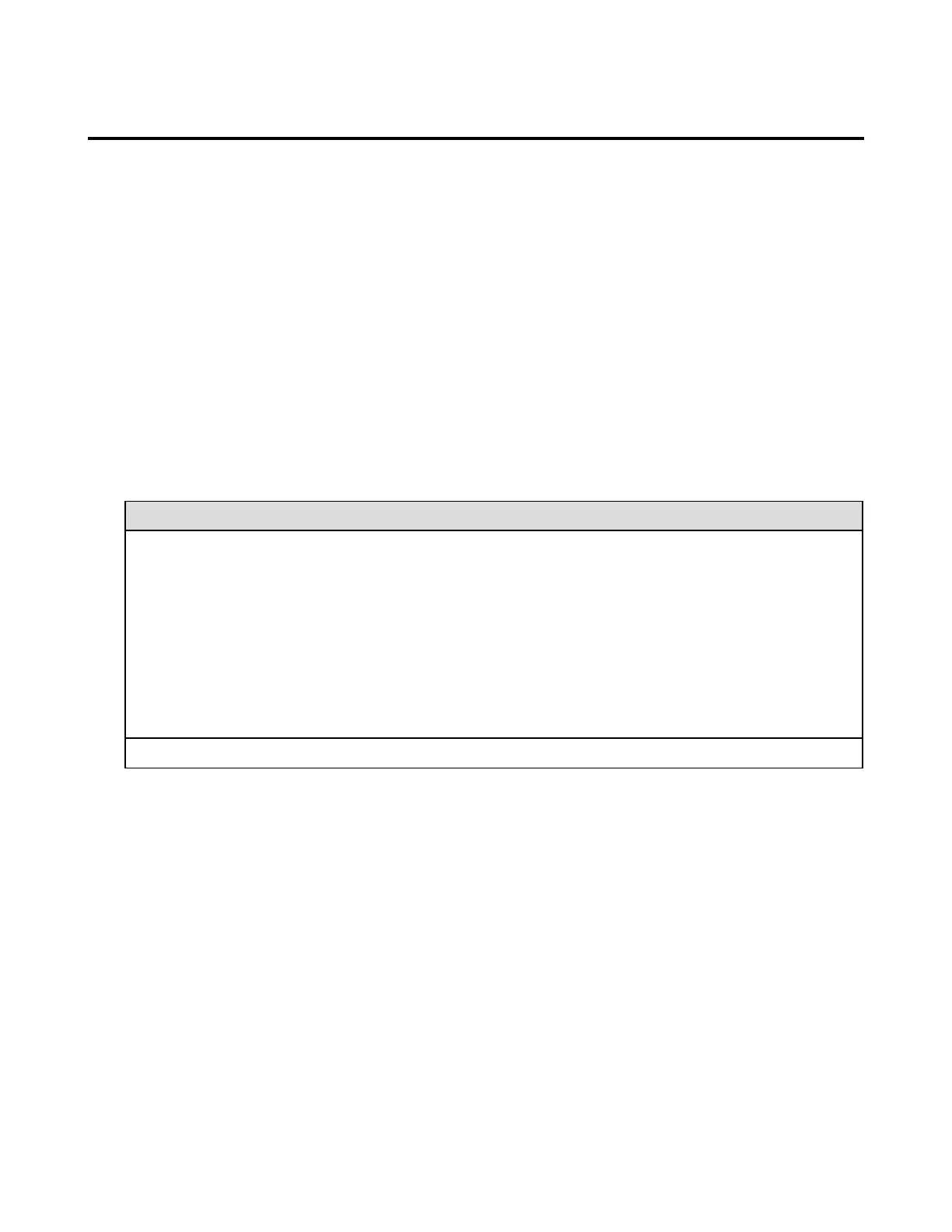Remote Basics
Your Amazon Fire TV device includes a wireless remote that automatically pairs with your device once you
insert the included batteries. If you're having trouble setting up your remote, inserting the batteries or using
the navigation buttons, here are some tips that might help.
Amazon Fire TV Voice Remote (2nd Generation)
Included with Amazon Fire TV (2nd Generation) and Fire TV Stick with Voice Remote.
Alexa Voice Remote (1st Generation)
Included with Amazon Fire TV (1st Generation)
Amazon Fire TV Remote
Included with Fire TV Stick (1st Generation)
Remote Buttons
Amazon Fire TV Voice Remote(2nd Generation)
Included with Amazon Fire TV (2nd Generation) and Fire TV Stick with Voice Remote.
To remove the back cover of the remote and insert the included AAA batteries:
Use your thumbs to apply pressure on the “arrow” on the back of the remote. Press up until the entire back cover
slides up slightly.
Lift the back cover up and away from the remote.
Insert the 2 AAA batteries.
Reposition the back cover onto the remote, and slide down to click it into place.
