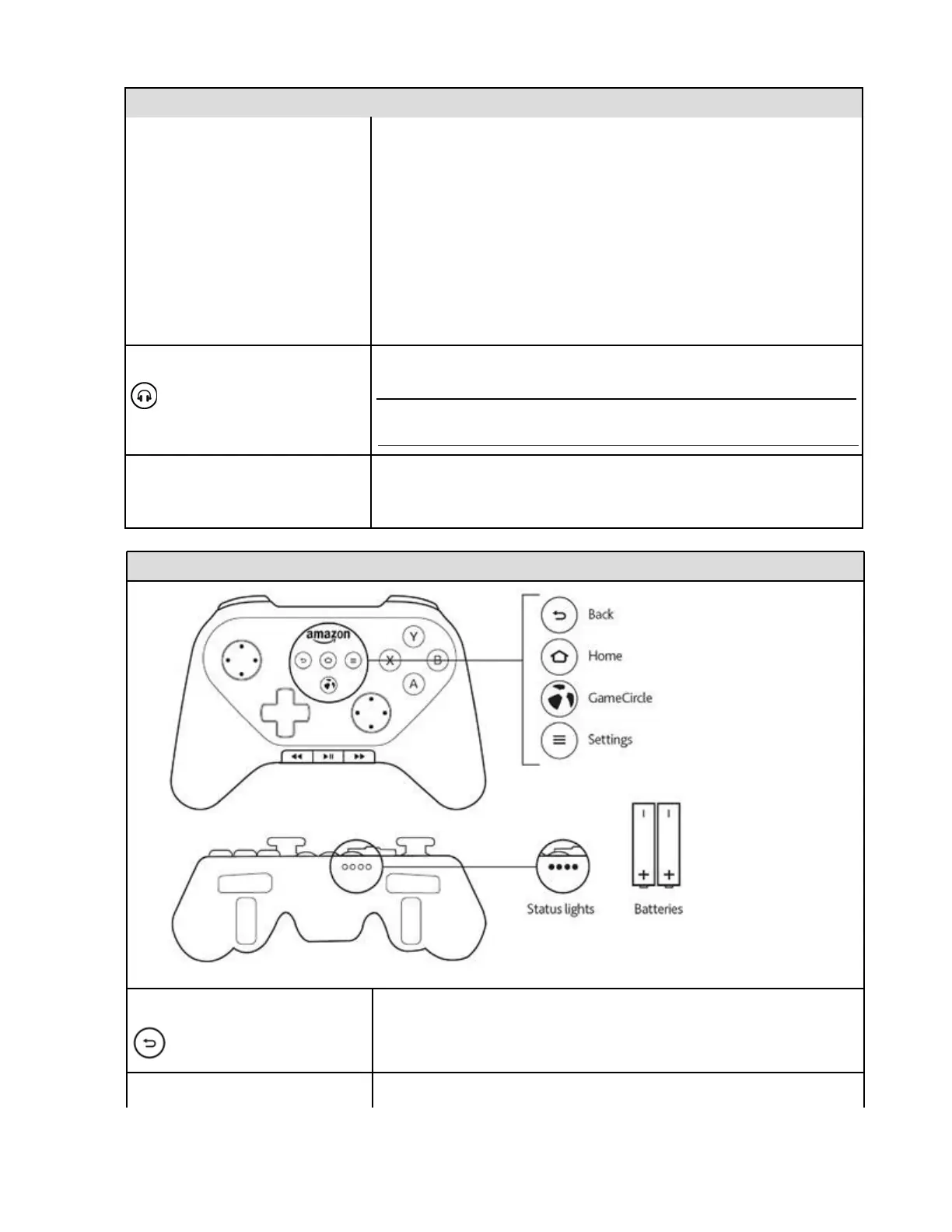Amazon Fire TV (2nd Generation) Game Controller:
Tablet Games on Fire TV:
These games require an Amazon Fire TV Game Controller or an Xbox 360
controller with a wireless USB receiver for gameplay.
Left joystick: Move "mouse" pointer
A button: A single tap or click
B button: Back (if available)
Left shoulder button: Decrease cursor speed
Right shoulder button: Increase cursor speed
Connect compatible headphones to listen to audio with simulated surround
sound directly from the controller.
Not available with Amazon Fire TV Game Controller (1st Generation)—see
below.
LED indicators on the front of the controller light up when the remote is on to
indicate what player number the controller has been assigned (if the game
uses player numbers).
Amazon Fire TV (1st Generation) Game Controller:
Returns you to the previous screen or action.
Returns you to the Home screen from any screen.