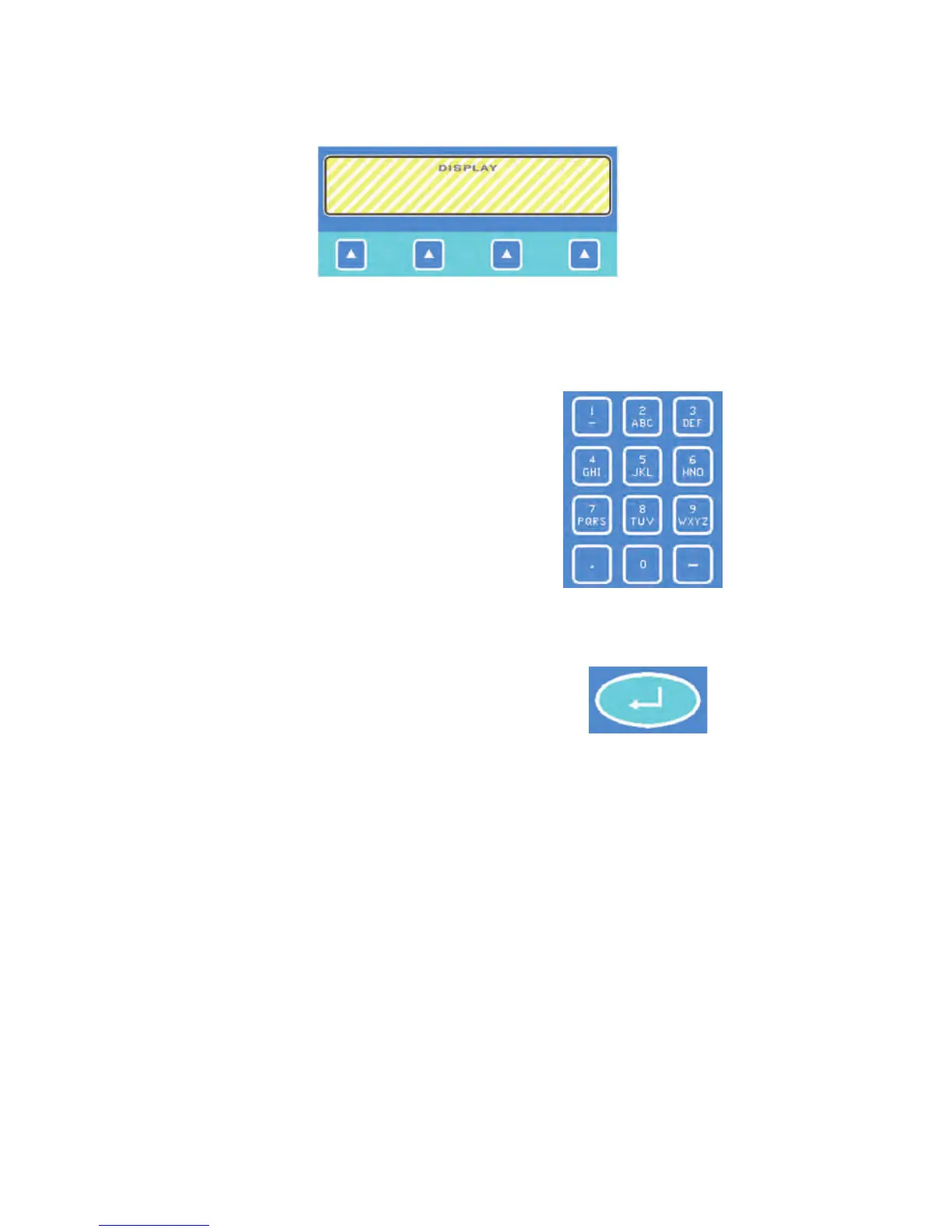20 LS User Manual
The second group contains 4 keys directly below the display. These “Soft Keys” are used to select
various options that are identied by the text displayed on the lower lines of the display as described
later.
Dynamic Function Keys Mapped to Displayed Information
ALPHA-NUMERIC KEYS
contains 12 keys on the left hand side of the
keypad. These keys are used to enter text or
numbers and are labelled 1 to 9, 0, decimal point
and negative sign. Most keys also double up as
alphabetical entry keys similar to the style used
on mobile phones.
ENTER KEY
This key is the ENTER key which is used to
accept any entered text, value or unit. It is
also used to accept the entries on a completed
display and to show the PREVIOUS display.
The ENTER key is not available when a test is
being performed or when input from another key
is required.
Alpha-numeric Keys
ENTER Key
