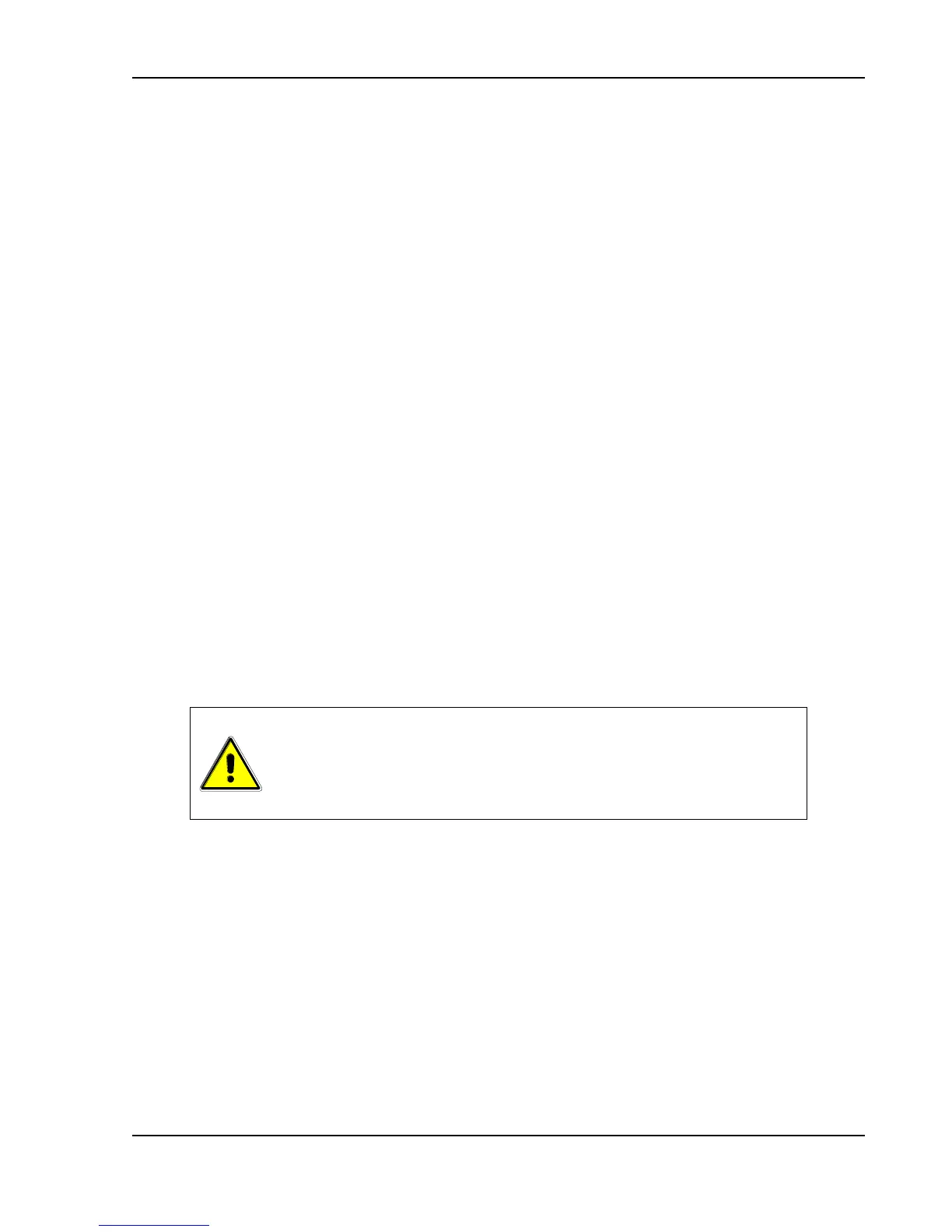Sorensen SGI Series Calibration and Verification
M550221-01 Rev U 4-5
4.2.4 Change Calibration Date
To change the calibration date stored in memory, issue the following SCPI
commands (see SG Series Programming Manual for command details)
through the remote digital interface, either RS-232, GPIB, or Ethernet:
VIA RS-232 OR GPIB
CAL:UNLOCK “6867”
CAL:DATE YYYYMMDD
CAL:STORE
CAL:LOCK
VIA ETHERNET
CAL:UNLOCK “6867”
CAL:MOD;LASTCALDATE MM DD YYYY
CAL:MOD:NEXTCALDATE MM DD YYYY
CAL:STORE
CAL:LOCK
4.3 Remote Isolated Analog Interface (Option)
Calibration and Verification Procedure
CAUTION!
Hazardous voltages may be present on the output, even after it is
disabled, due to stored capacitive charge. Disconnect the mains AC
input, and allow 5 minutes to drain the output capacitive charge to
safe levels before connecting or removing output wiring.
4.3.1 Constant-Current Mode
1. Disconnect AC mains power to the unit. Setup the SGI Series unit to
operate in remote current programming mode using an external 0-5 VDC
voltage source, as shown in Figure 3-15 in Section 3.10. Ensure that Pins
J1-5 and J1-6 are jumpered to enable the output.
2. Connect a precision current shunt across the output of the power supply,
and attach a precision meter across the shunt Kelvin terminals. (see
Section 4.1.2).
3. Attach a precision meter in parallel with the voltage programming source.
