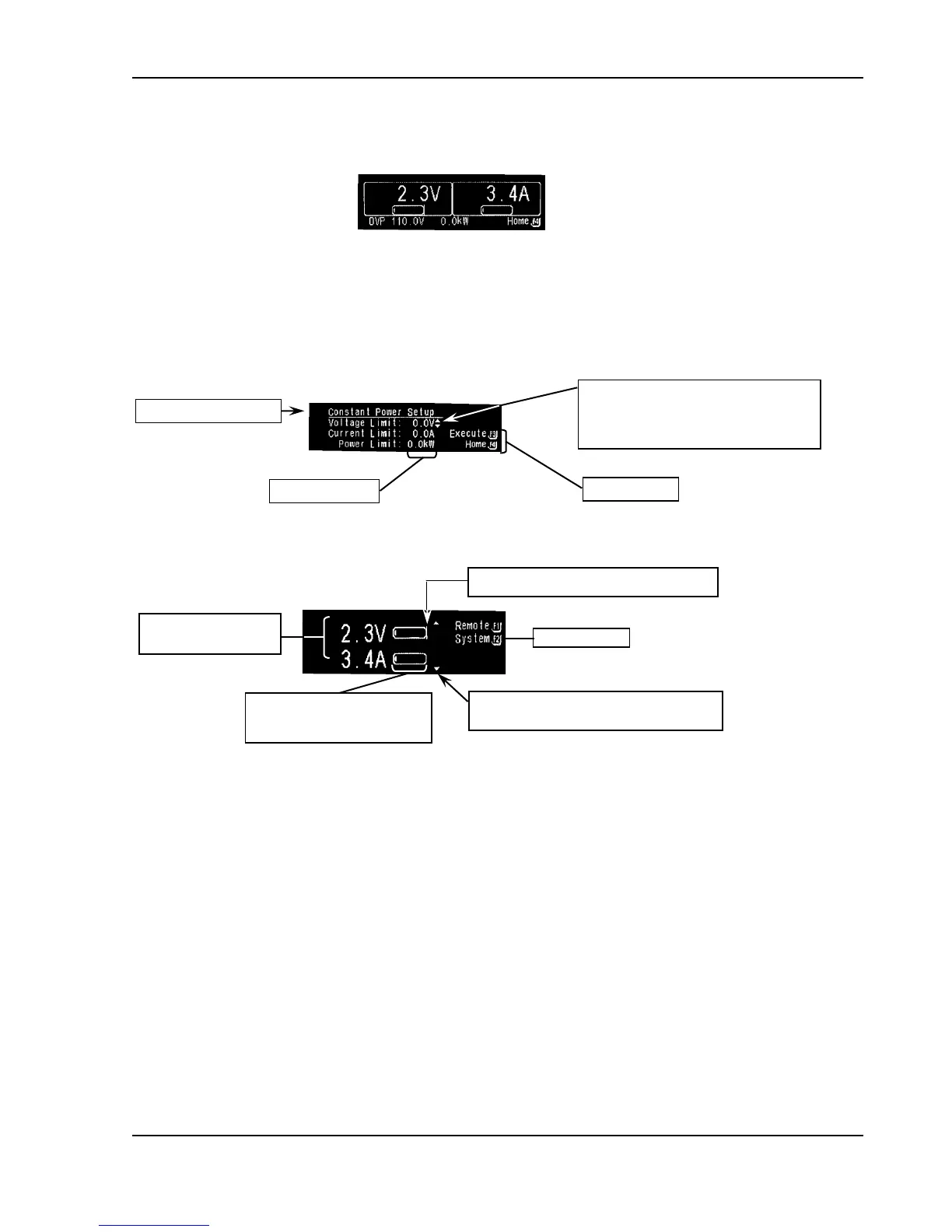Operation Sorensen SGI Series
3-14 M550221-01 Rev U
Menu pages 1 through 3 and their submenus. See Functions, Section 3.8, for
access and program menu functions.
HOME TIMEOUT
Displays after 30 seconds of idle time in any of the three Home Menu pages; pressing
the F4 key on the front panel returns the display to Home Menu Page 1.
3.4 Display Elements
Editing arrows for navigating to
editable items within a menu, and for
editing (see Navigation, Section 3.5,
and Editing, Section 3.6.
Measured values for
Voltage and Current.
Graph indicates portion of
the present value relative to
the maximum value.
Navigation arrow moves to next page in
menu (see Navigation, Section 3.5).
OVP Setpoint Indicator Bar (vertical bar).
