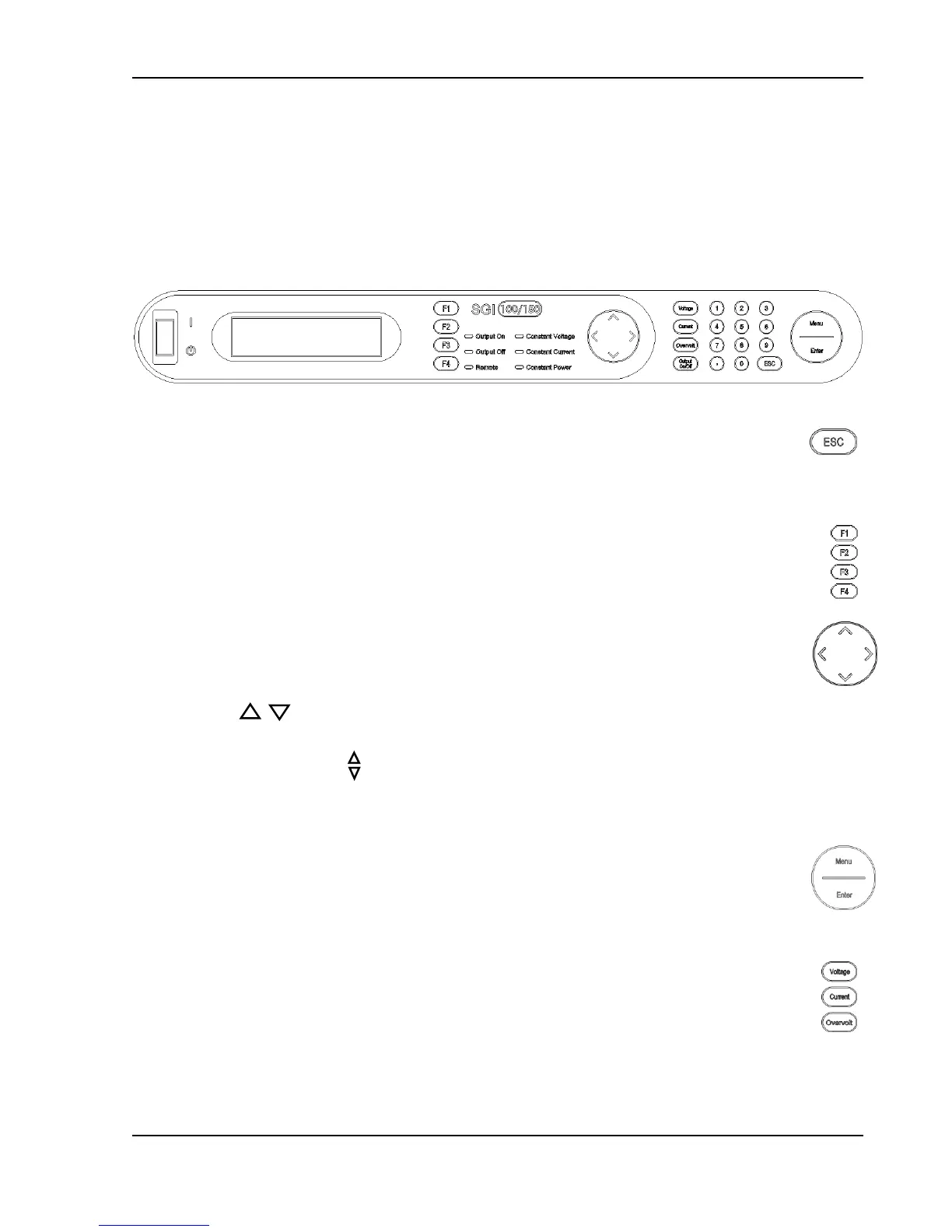Sorensen SGI Series Operation
M550221-01 Rev U 3-15
3.5 Navigation
The primary keys used to navigate are: the escape key, ESC, the function
keys, F1-F4, the navigation pad, NavPad, the menu and enter key,
Menu/Enter and voltage, current, overvoltage protection programming keys,
V/I/OVP Prog. Their functions are as follows:
ESC: Probably the most important key to remember, escape works like the
back or return button in a browser, bringing the display back one menu level
to the previous menu. Continued pressing will eventually return the display
to the Home Menu. Escape is not functional in a Fault Screen.
F1-F4: To enter a function menu or execute a function, press the
corresponding Function key to the right of the function to be entered or
executed. Only those function keys defined within that menu will be
operational.
NavPad: Used to move between menu pages and between editable items
within a menu
o If a Navigation Arrow is displayed at the top and/or bottom of a screen,
pressing up/down on the NavPad allows the user to move
between pages within a menu.
o If the Editing Arrow is displayed, pressing left/right on the NavPad
allows the user to move between editable items within a menu. If a
screen has only one editable item, left/right arrow has no effect. See
Editing, Section 3.6.
Menu/Enter: Pressing “Menu” from any submenu jumps the display directly to
the Home Menu, Page 1, except in sequence or power mode; see note below.
Pressing “Enter” moves the editing arrow to the next editable item in the menu,
similar to the right arrow on the NavPad.
V/I/OVP Prog: Pressing the “Voltage,” “Current,” or “Overvolt” programming
key displays the Default Programming menu with the editing arrow at the
corresponding function in that menu - see note below.
Note:
The “Menu” key and the “Voltage,” “Current” and “Overvolt”
programming keys do not function while running a sequence, paused in a
sequence, in sequence single step mode, or running in power mode.
