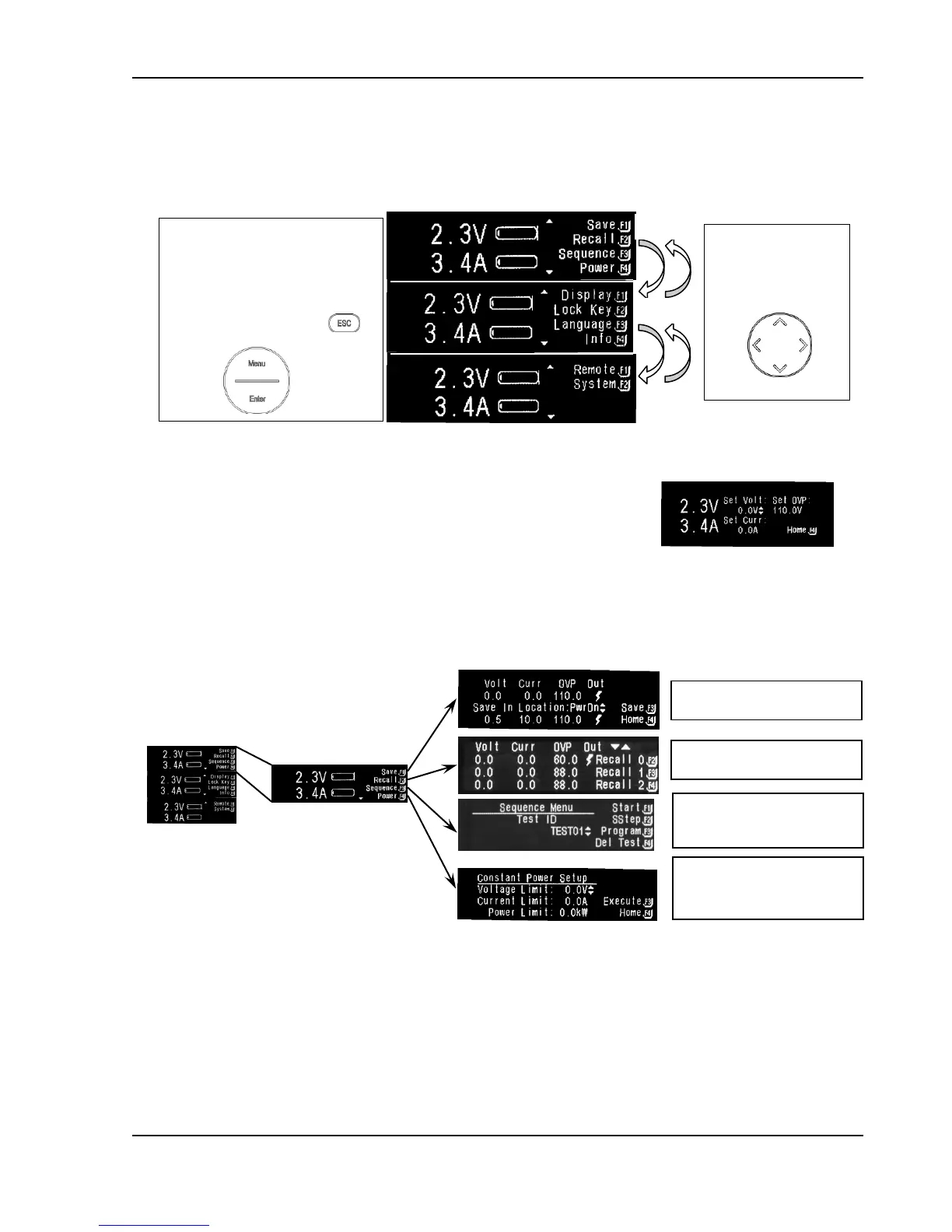Operation Sorensen SGI Series
3-18 M550221-01 Rev U
3.7 Menu Map
3.7.1 Home Menu
3.7.2 Default Programming Menu
Access this menu directly with the hard-code keys,
Voltage, Current, or Overvoltage, on the Control Panel.
See Section 3.8.1 for details.
3.7.3 Navigating from Home Menu Page 1
SEQUENCE See
Sections 3.7.6 for submenus
and 3.8.4 for details.
POWER - See
Sections 3.7.8 for next
screens and 3.8.5 for details.
SAVE - See Section 3.8.2 for
details.
RECALL - See Section 3.8.2
for details.
Toggle between pages
by pressing up or down
on the NavPad. See
Section 3.5.
Home Menu is made up of three
pages from which the user may
navigate to the various function or
command screens.
Return to Home Menu Page 1 by
pressing Escape as needed,
or Menu, except as noted
in Section 3.5
