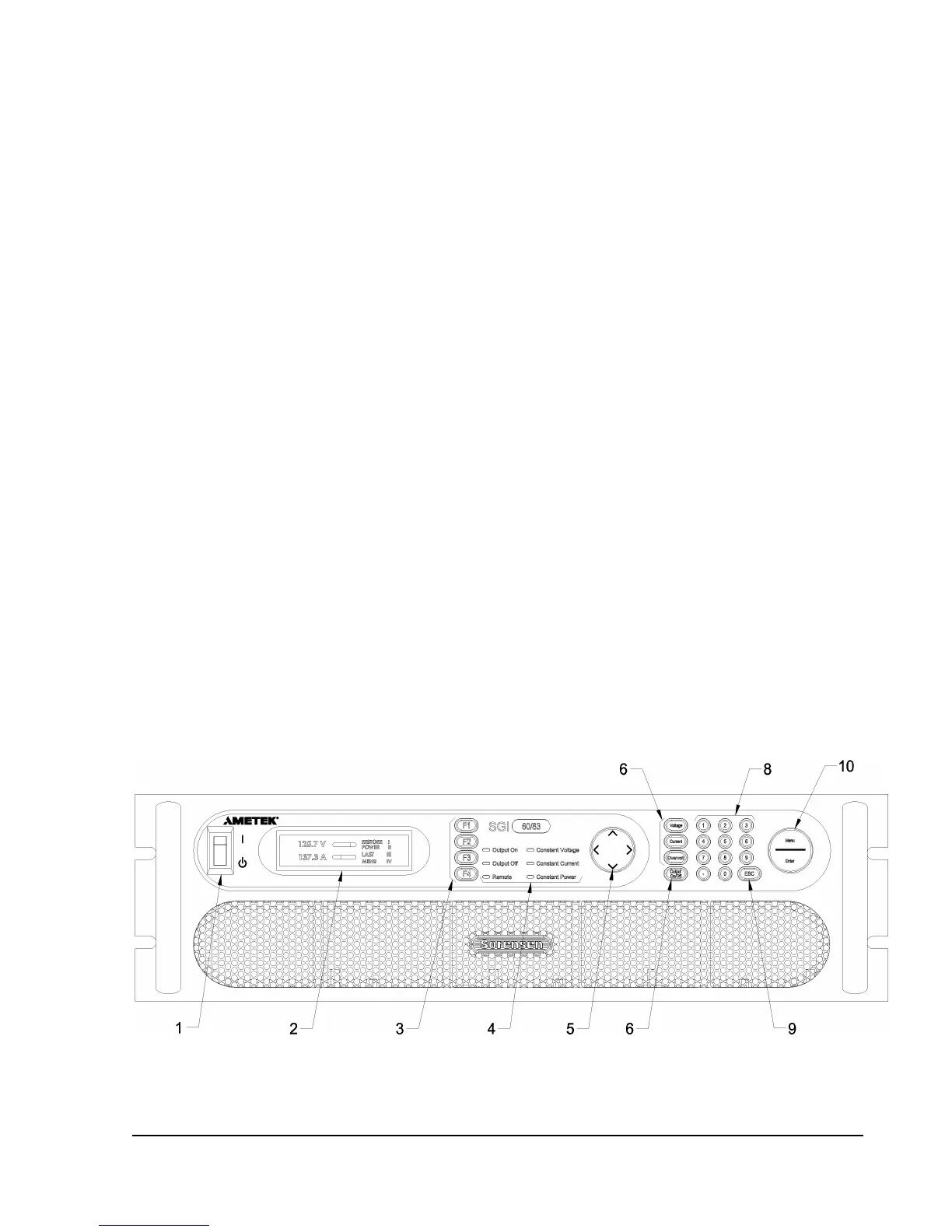M550221-01 Rev U 3-1
SECTION 3
OPERATION
3.1 Introduction
The SGI Series adds powerful functionality and sequence programming to the
SG family of DC power supplies. The graphical display, front panel keyboard,
and context sensitive keys make setup of the sophisticated functions simple and
easy. The following sections provide detailed information on the controls and
indicators, programming conventions, and the front panel menu structure of the
SGI Series.
3.1.1 Front/Rear Panels
Figure 3-1 shows the front panel of the 3U models; the 6U models have the
same controls and indicators. Figure 3-2 through Figure 3-10 show the rear
panels of the 3U and 6U models, with their connectors and controls.
Figure 3-1. Front Panel Controls and Indicators (3U Model Shown)
