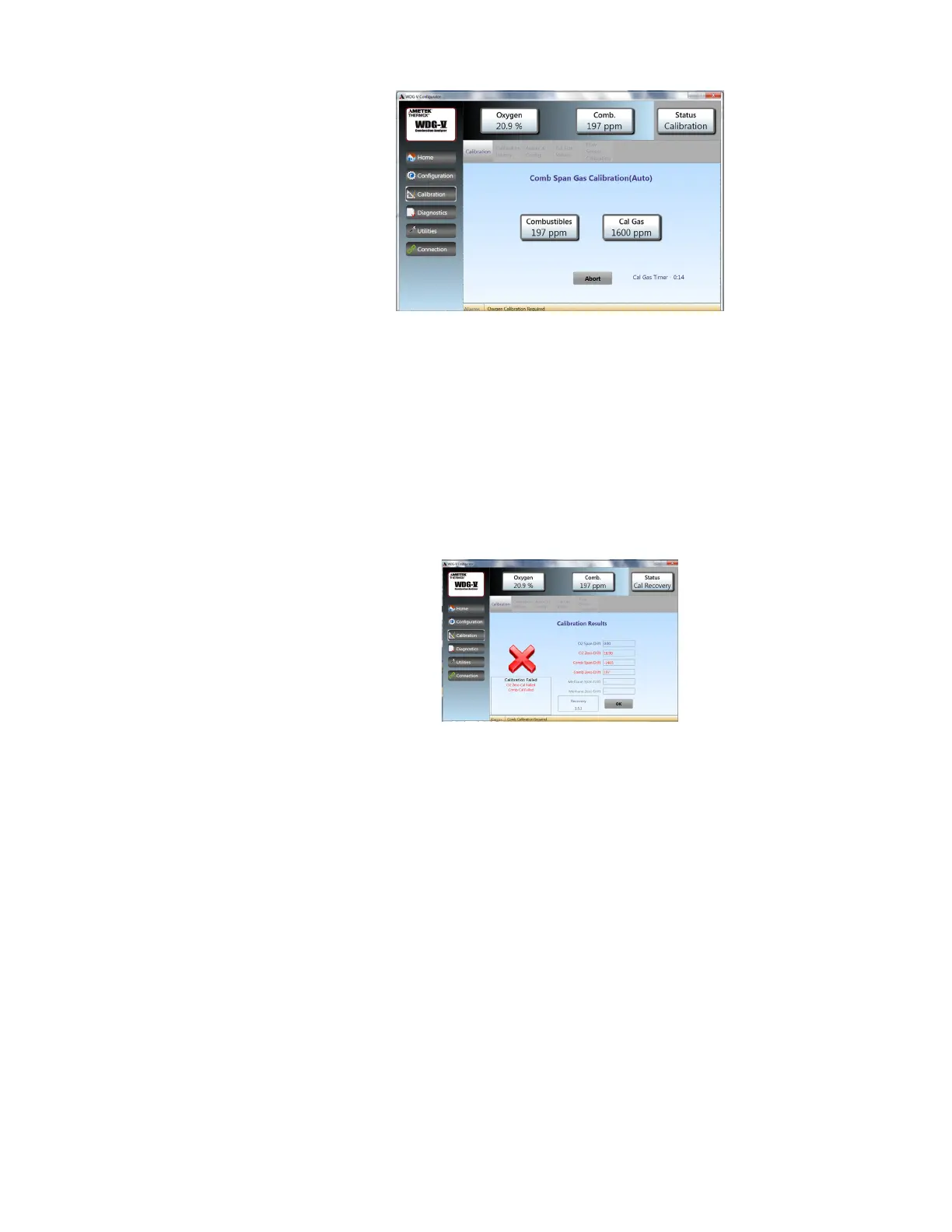PC Congurator Software | A-29
Figure30.Calibration_CombustiblesGasAutoCalibrationscreen.
9. The screen displays the Gas Value, Cal Gas and Time Remaining. The
process will advance to the next gas to be calibrated. To abort the cali-
bration, click on the Abort button.
When all gases have calibrated, the screen displays the Calibration Results
that include % drift as well as recovery time. If the calibration is success-
ful, a large green checkmark will be displayed. If it is not, a large red X is
displayed.
Figure31.Calibration_CalibrationResultsscreen.
