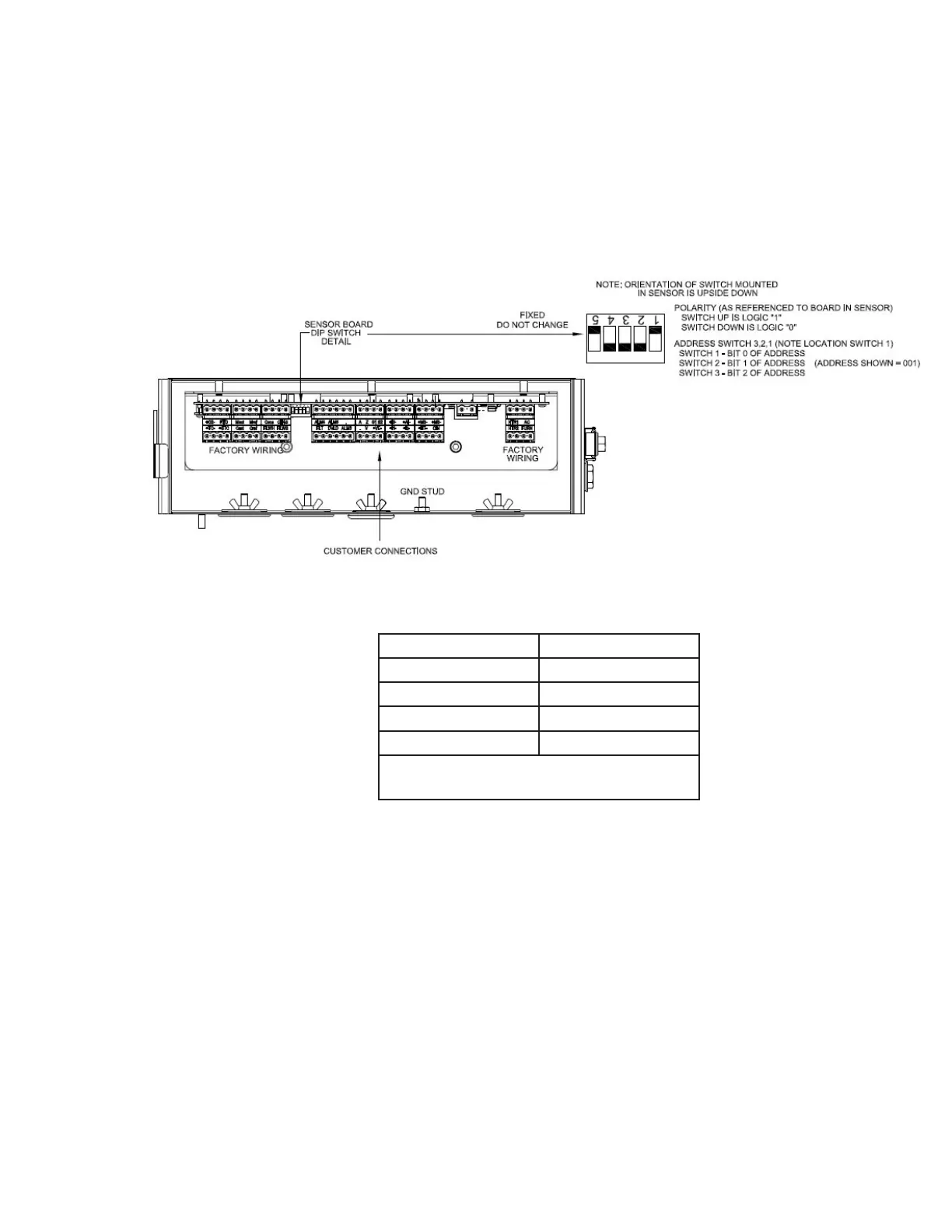AMEVision Display User Interface or Communications | 4-3
Setting the Analyzer Address
The interface bewteen the AMEVision Display User Interface and the
WDG-V sensor is a two-wire MODBUS RTU. Up to four WDG-V sensors
can be connected to a single AMEVision Display User Interface unit. Each
attached sensor must have a unique address. The address on the WDG-V
sensor is set via the dip switch on the front of the electronics PCB.
Figure 4-2. Dip Switch Locations
321 Switch Address
001 1
010 2
011 3
100 4
1 = ON (UP)
0 = OFF (DOWN)
