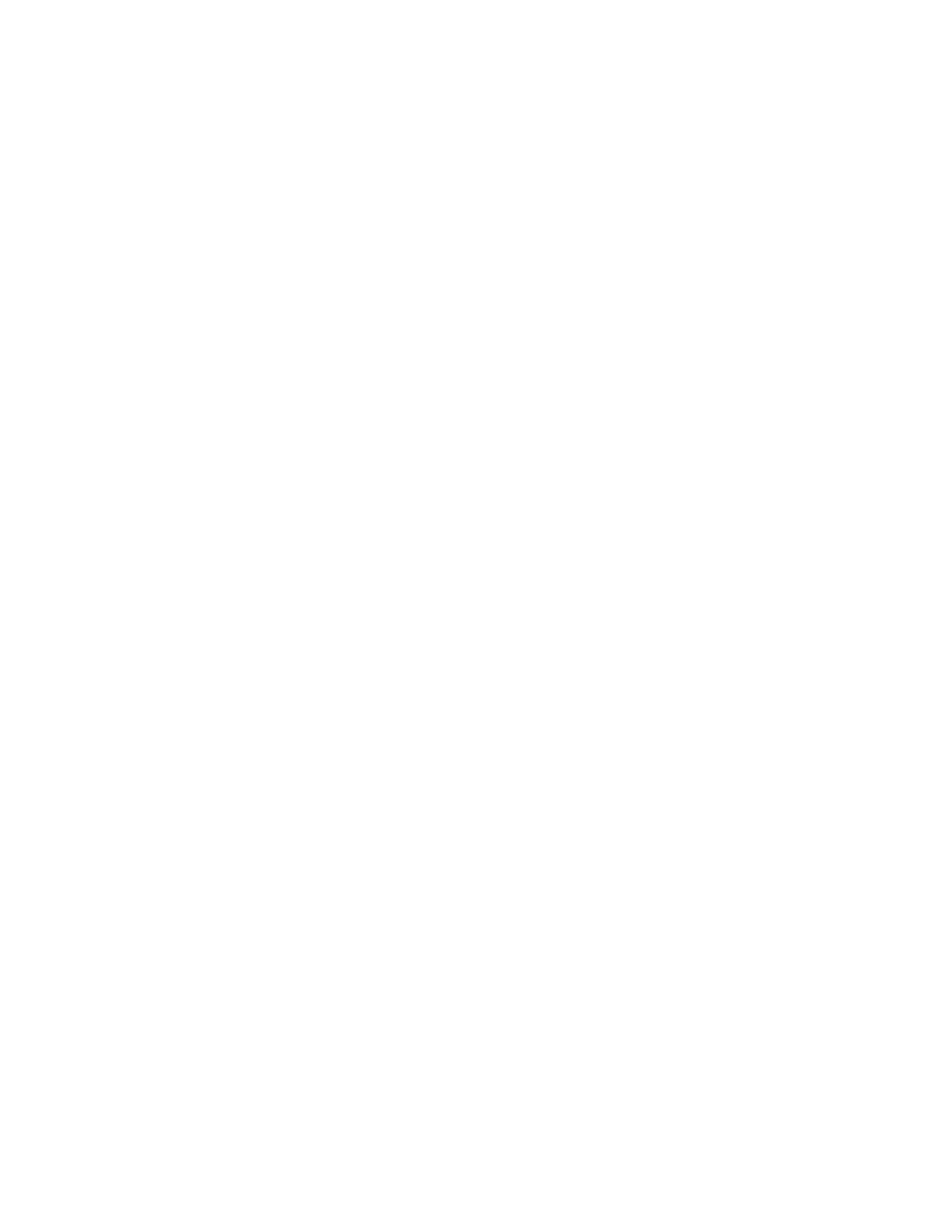AMEVision Display User Interface or Communications | 4-1
AMEVISION DISPLAY USER INTERFACE OR
COMMUNICATIONS
Purpose
The AMEVision Display User Interface provides a remote, color, graphi-
cal user interface as well as a communications suite for the WDG-V. The
AMEVision Display User Interface provides the ability to easily configure,
calibrate and monitor up to four WDG-V sensors from a single unit. The
interface between the AMEVision Display User Interface and the WDG-V
sensor is two-wire MODBUS RTU.
The AMEVision Display User Interface provides the following communi-
cation interfaces:
• MODBUS RTU
• Web Interface (TCP/IP)
• USB (Flash Drive)
Additional features:
• 4.2” Color, 1/4 VGA Display
• 19 Key Keypad
• Intuitive Menus
• Alarm and Event logging
• Data logging and trending. Data can be graphed on the local display
and/or uploaded via USB flash drive
• Upgradable firmware for attached sensors and/or AMEVision Display
User Interface USB flash drive
• Calibration history display and plot
• Sensor Diagnotics
