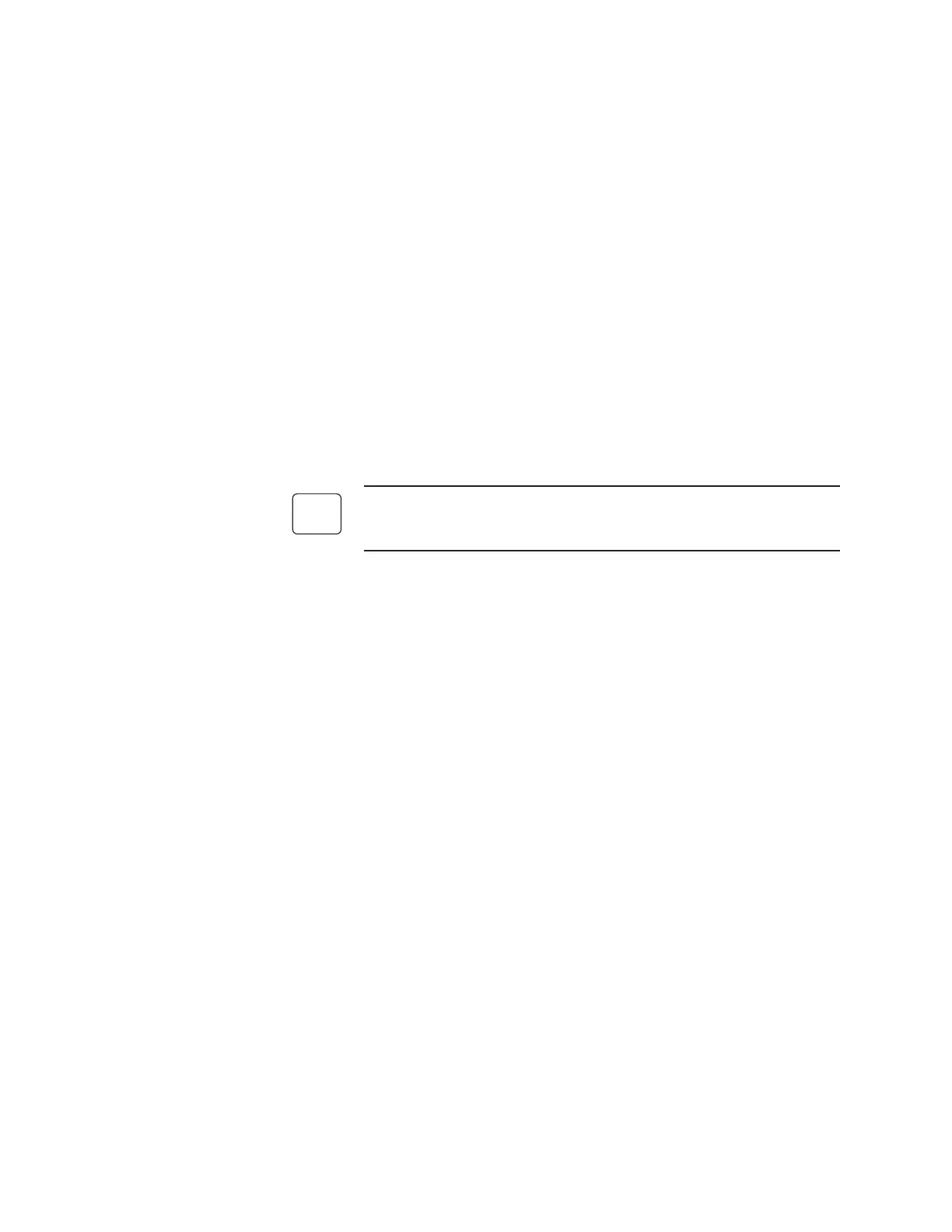Service and Parts | 6-11
Flow Sensor Replacement
Flow Sensor Replacement
Use Figure 8-5:
1. Disconnect the flow sensor Red wires (Heater) and the Yellow wires
(Sense) on the sensor board.
2. Loosen the nut that connects the heater block and the flow sensor.
3. Loosen the nut that connects the furnace and the flow sensor. Brace the
furnace assembly by using a second wrench attached to the sensor nut
under the furnace. See Figure 8-5 for reference.
4. Remove the flow sensor.
•
Handle the new flow sensor with care. It is very delicate when not
installed in the system.
5. Install the new flow sensor in place. Tighten the two connecting nuts.
6. Reconnect the Red wires (Heater) and the Yellow wires (Sense) on the
sensor board.
